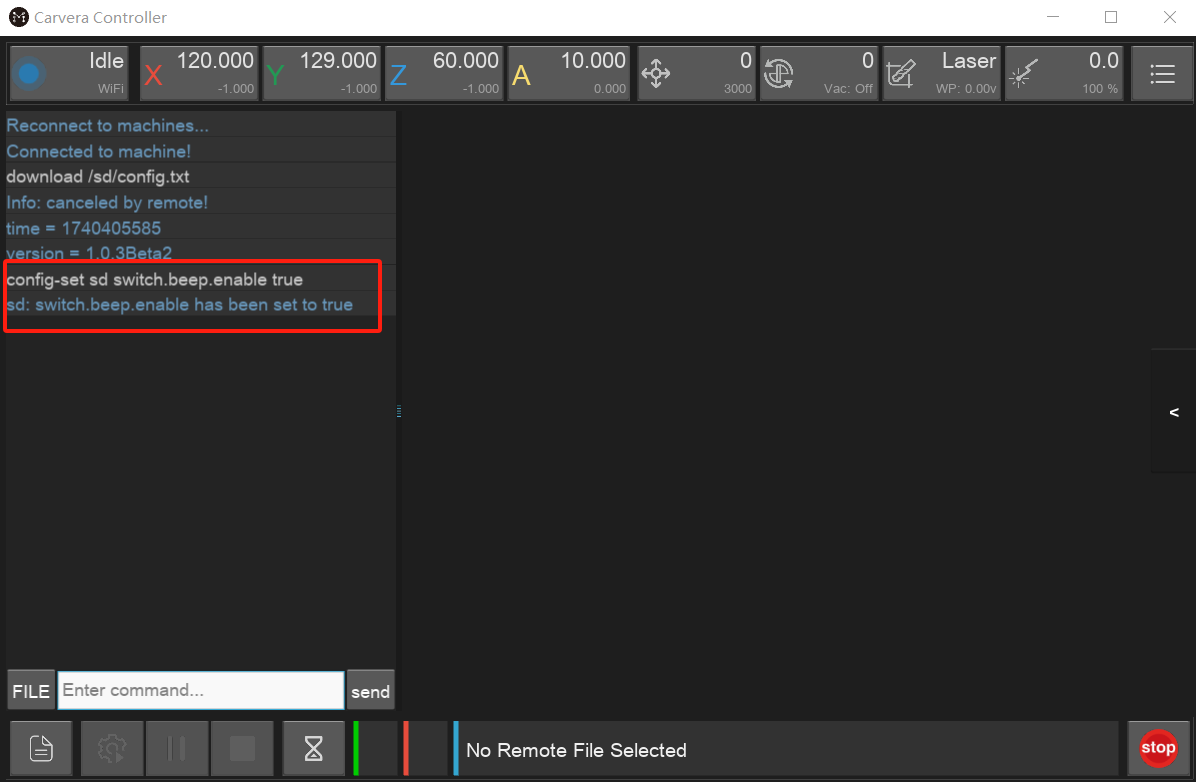¶ How to turn on or off the buzzer:
1. Turn off the buzzer.
- Input 'config-set sd switch.beep.enable false' in the MDI window, and then click the 'send' button. If the setting is successful, the message bar will return 'sd: switch.beep.enable has been set to false'.
- Turn off the power to the machine and then turn it back on.
- After the modification, the buzzer will only sound once when the machine is initially powered on, and it will not sound again at other times.
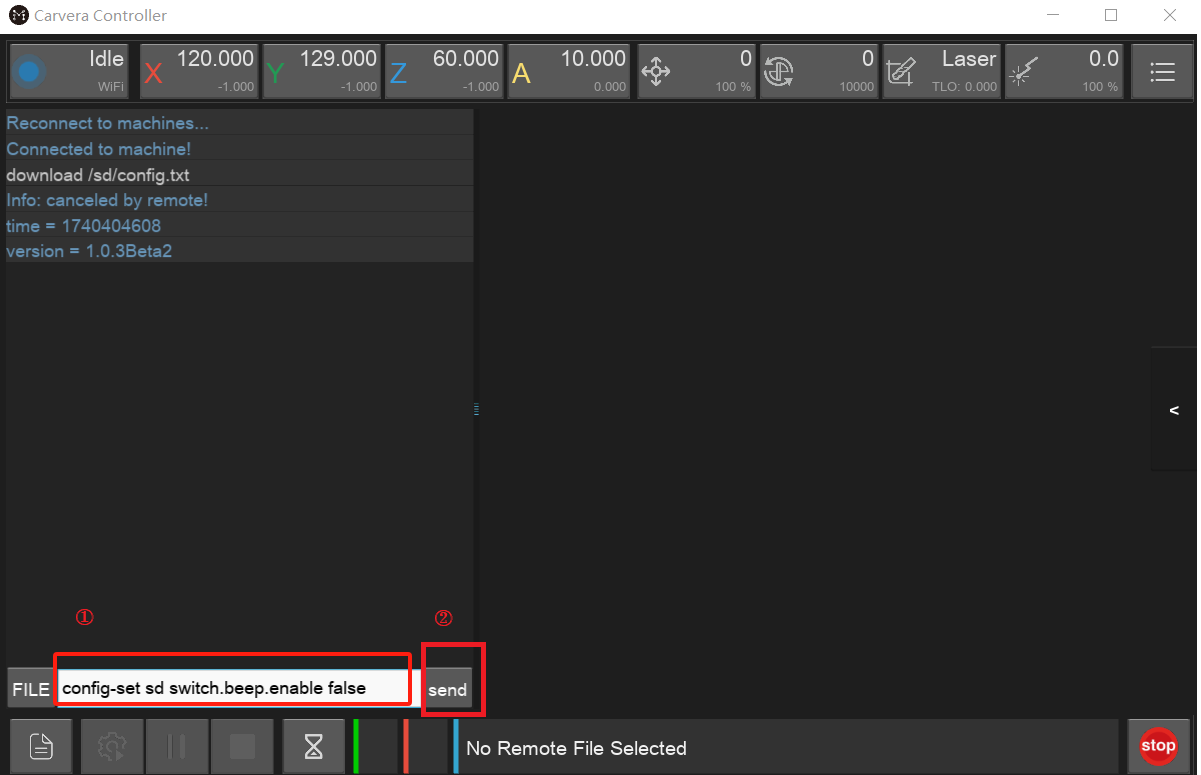
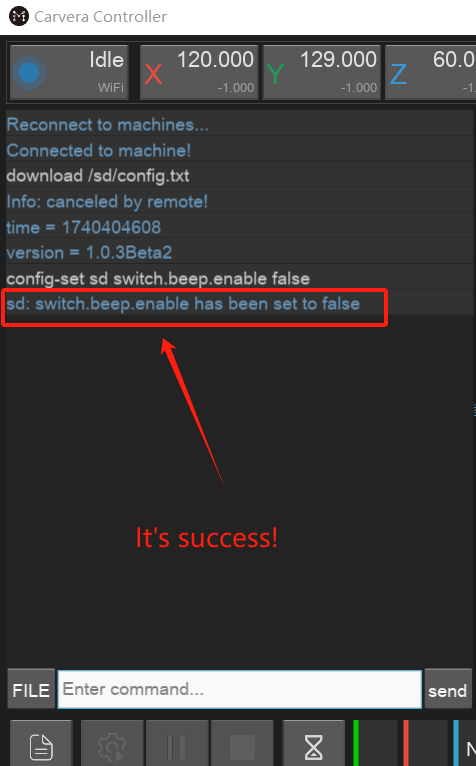
2. Turn on the buzzer.
- Input 'config-set sd switch.beep.enable true' in the MDI window, and then click the 'send' button. If the setting is successful, the message bar will return 'sd: switch.beep.enable has been set to true'.
- Turn off the power to the machine and then turn it back on.
- After modification, the buzzer will sound when the machine is powered on, issues warnings, errors, automatic tool change prompts, and when the machining task is completed.