¶ 4th axis is not responsive
The 4th axis module needs to be plugged into the machine base to work.
Follow the below steps to solve a problematic 4th axis:
Check all plugs and plug connectors.
Firstly, remove the machine bed by loosening the below screws.
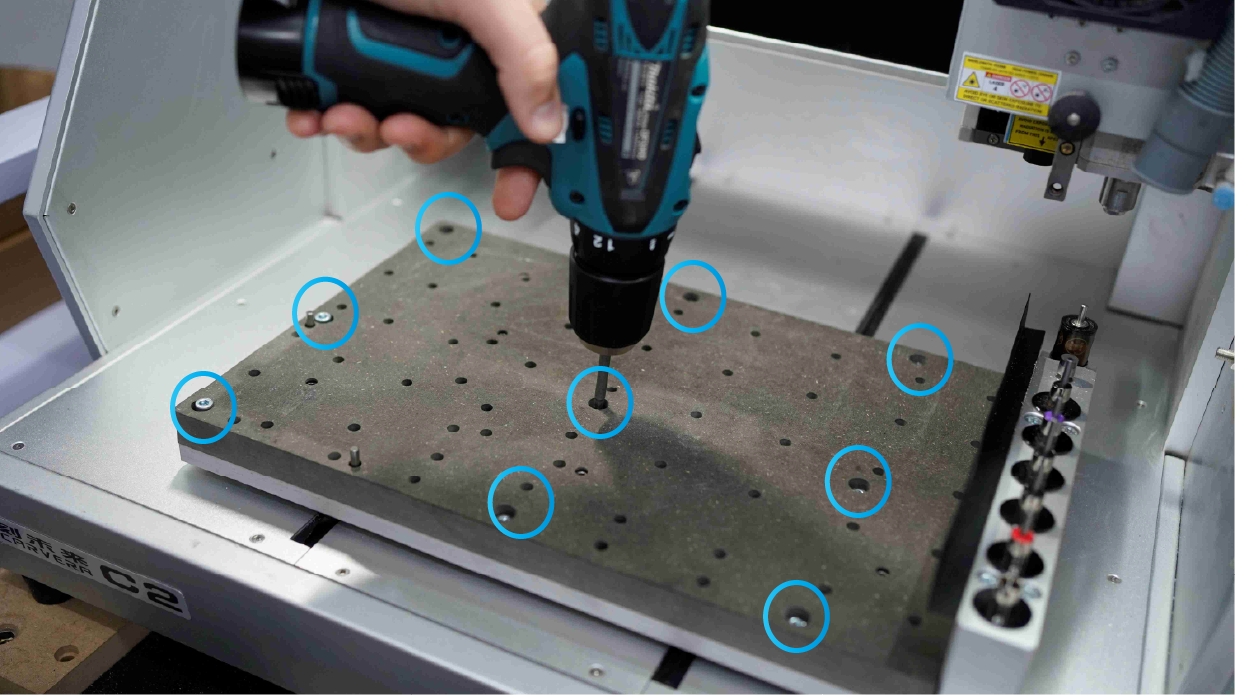
Clean the inside of the machine bed after removing the top.
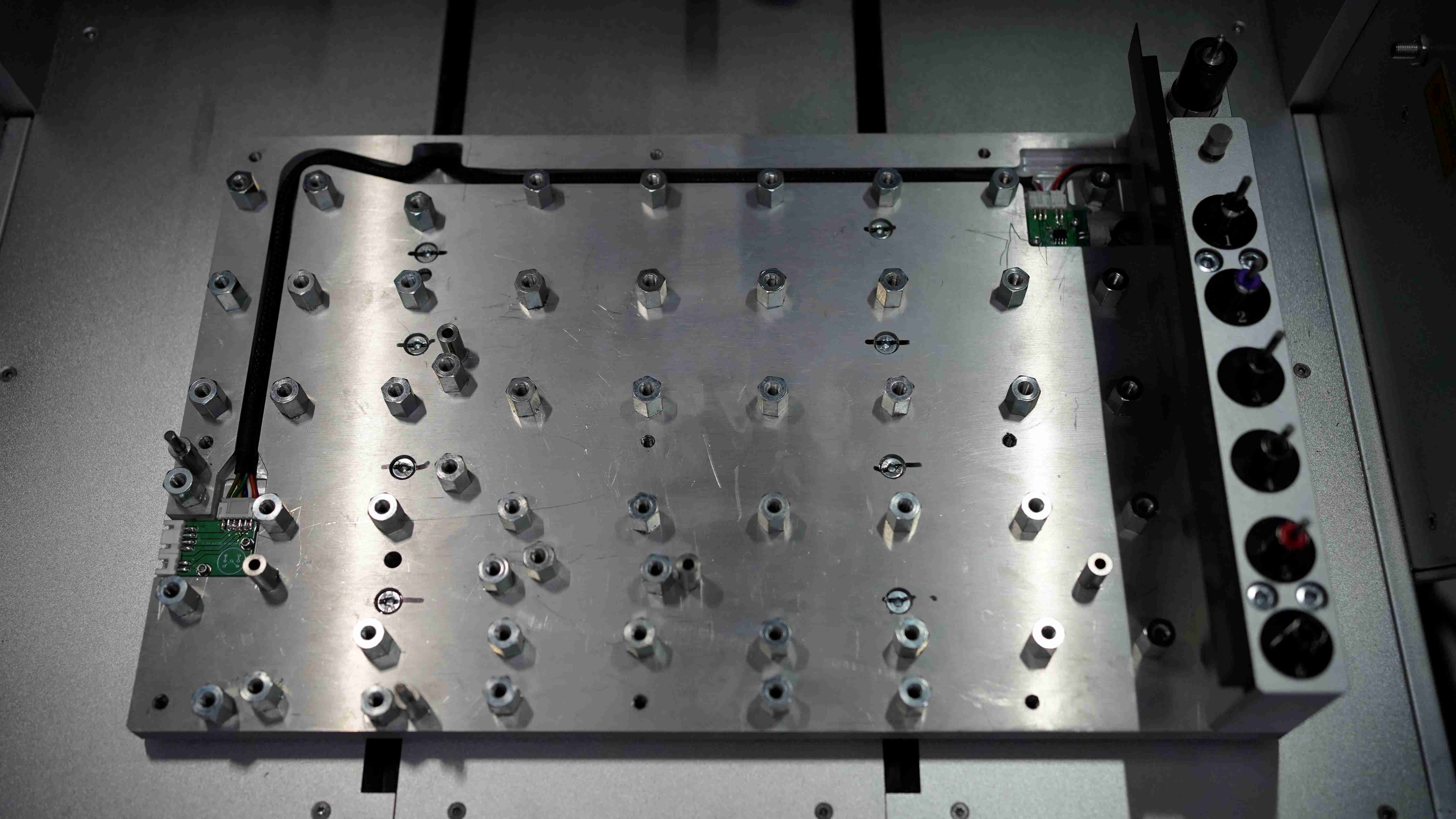
Make sure all cables are connected securely.
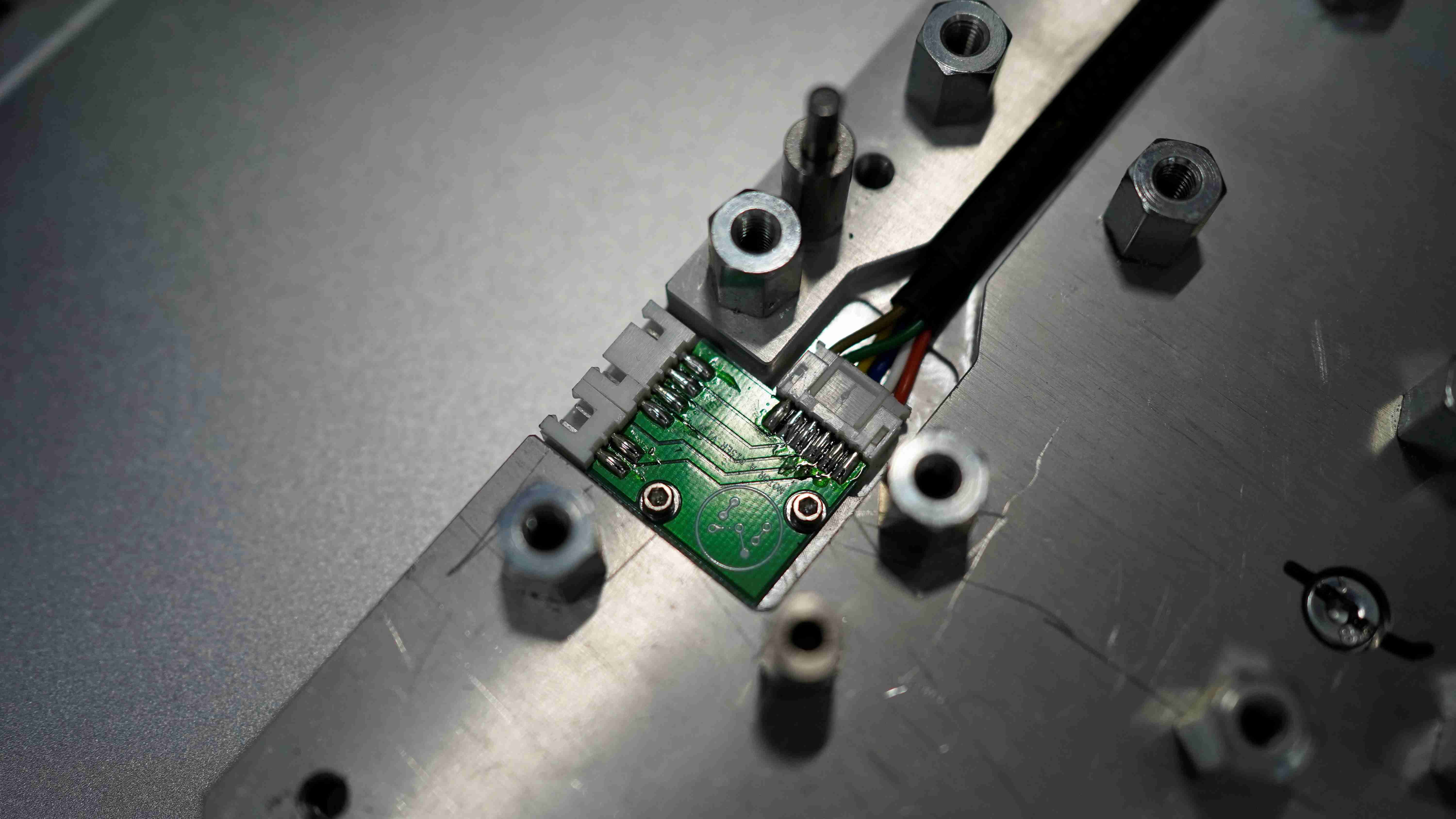
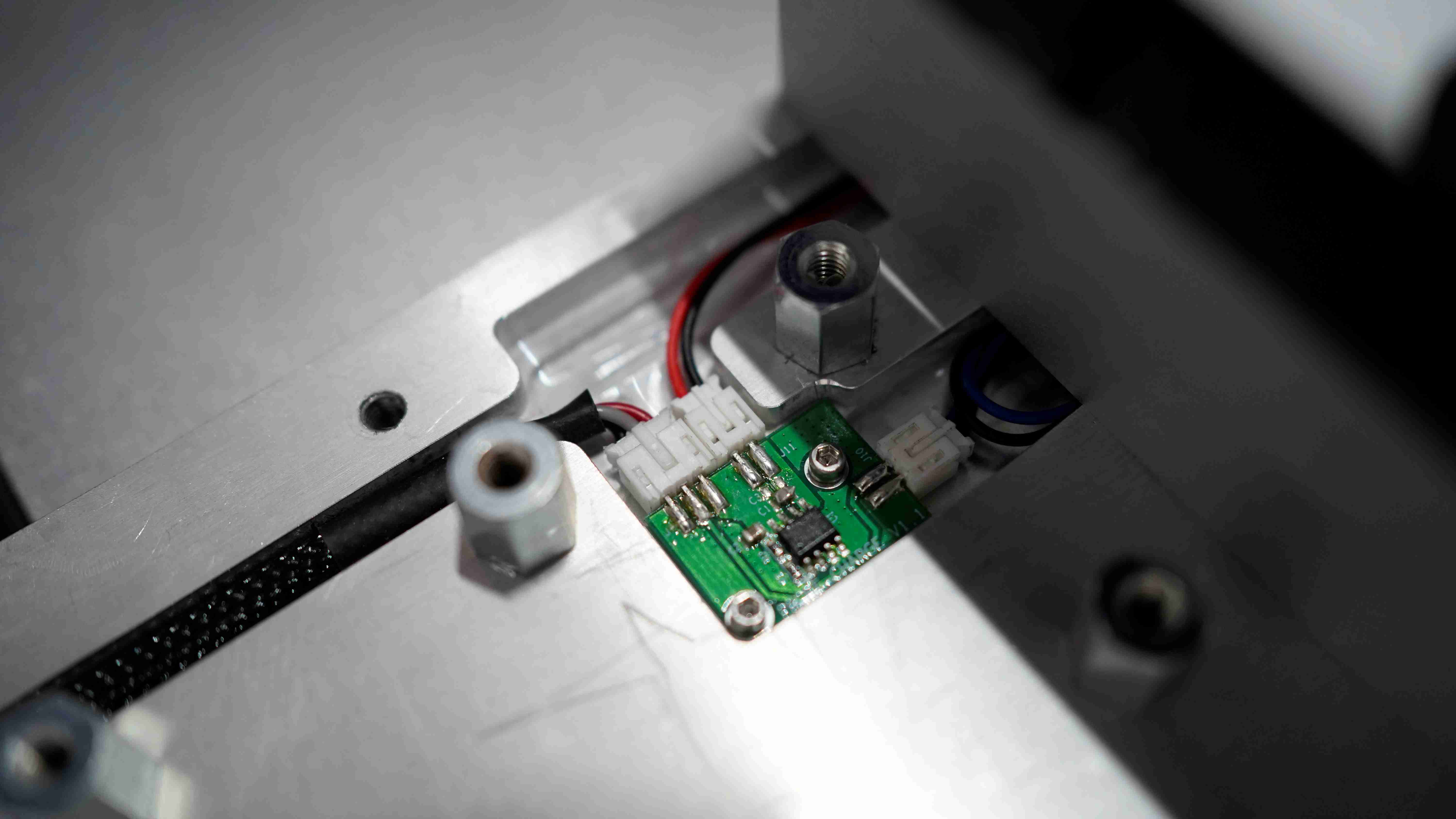
Check side prongs to see if none are bent or damaged.
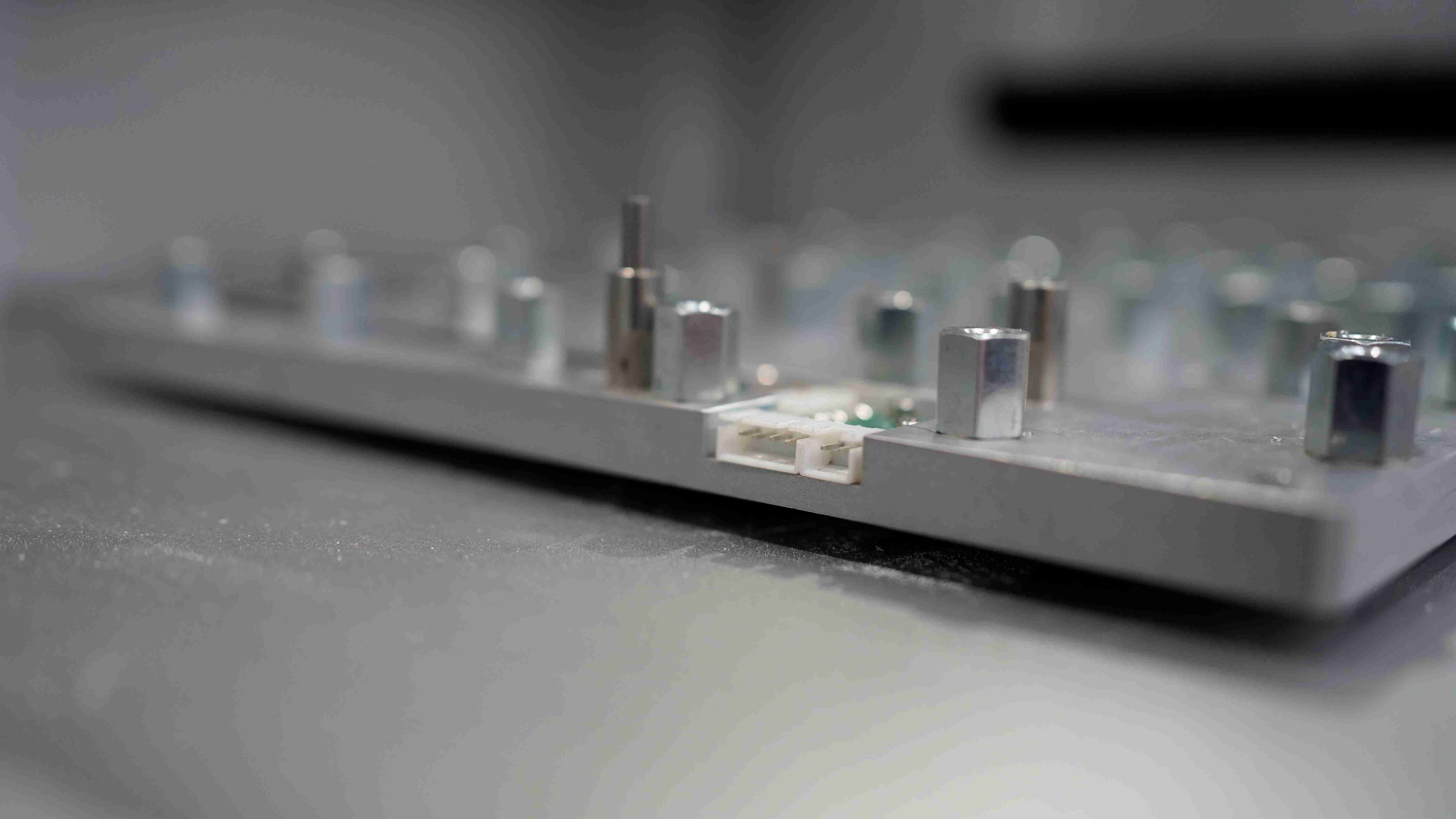
If the above does not resolve the problem, remove the back panel and check if the 4-axis cable is plugged into the controller securely.
Next, switch the 4th axis plug with the ATC plug and do an ATC command and see if the 4th axis reacts.
If the 4th does react. The problem is either with the driver or the control board.
To eliminate the control board: remove the controller cover and switch the drivers and see if the 4th axis reacts.
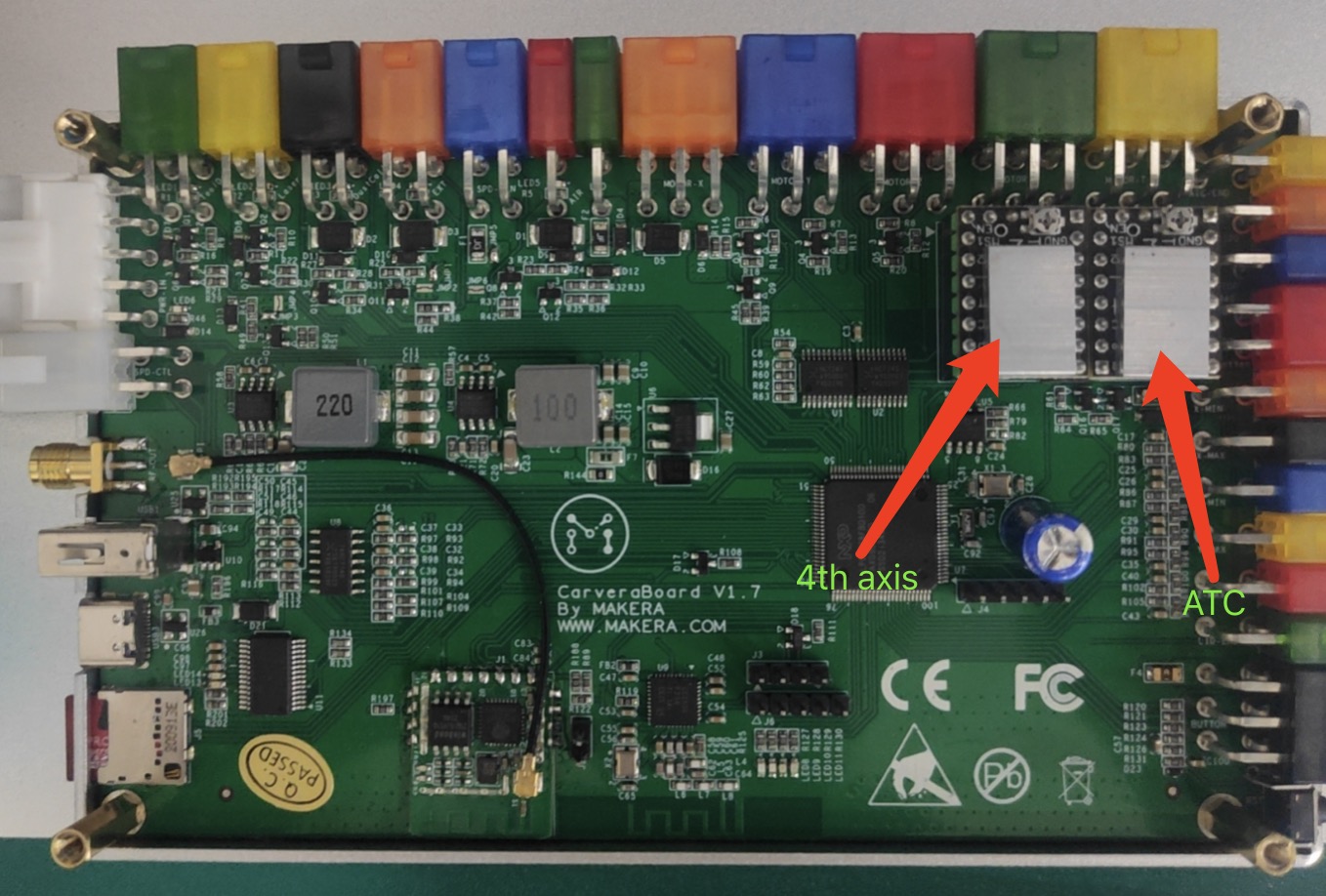
Remember to put the pink thermal silicone pad back when closing the lid.
Contact support if the problem persists.