¶ X,Y, and Z Backlash
Backlash causes some tolerance and inaccuracy in some operations.
You can manually test for backlash by trying to manually move and shake the X, Y, or Z axis when the machine is on.
A slight movement would not affect accuracy too much.
If there is a rattle or some excessive movement, it could cause accuracy problems.
Another scenario could be that the Z axis drops when the power is switched off.
¶ For Y-axis backlash:
1. Remove the back panel (loosen all the screws as pictured below)
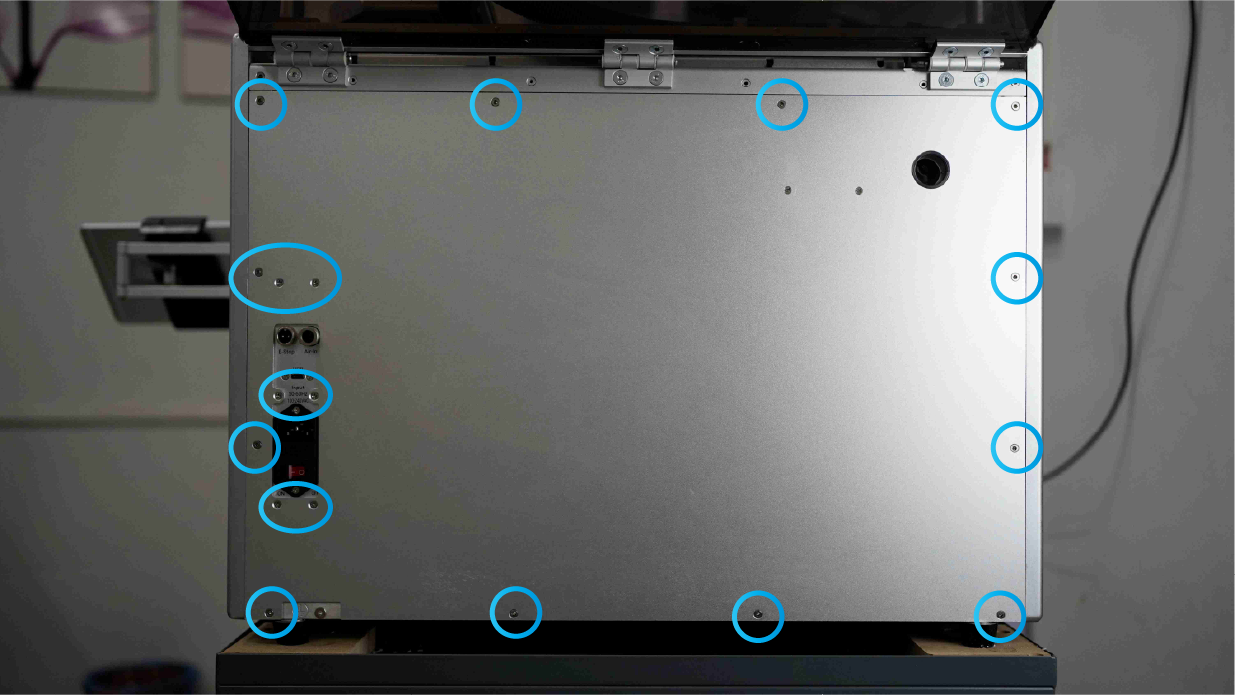
2. Remove the base lid (loosen 4 screws and slide the top out)
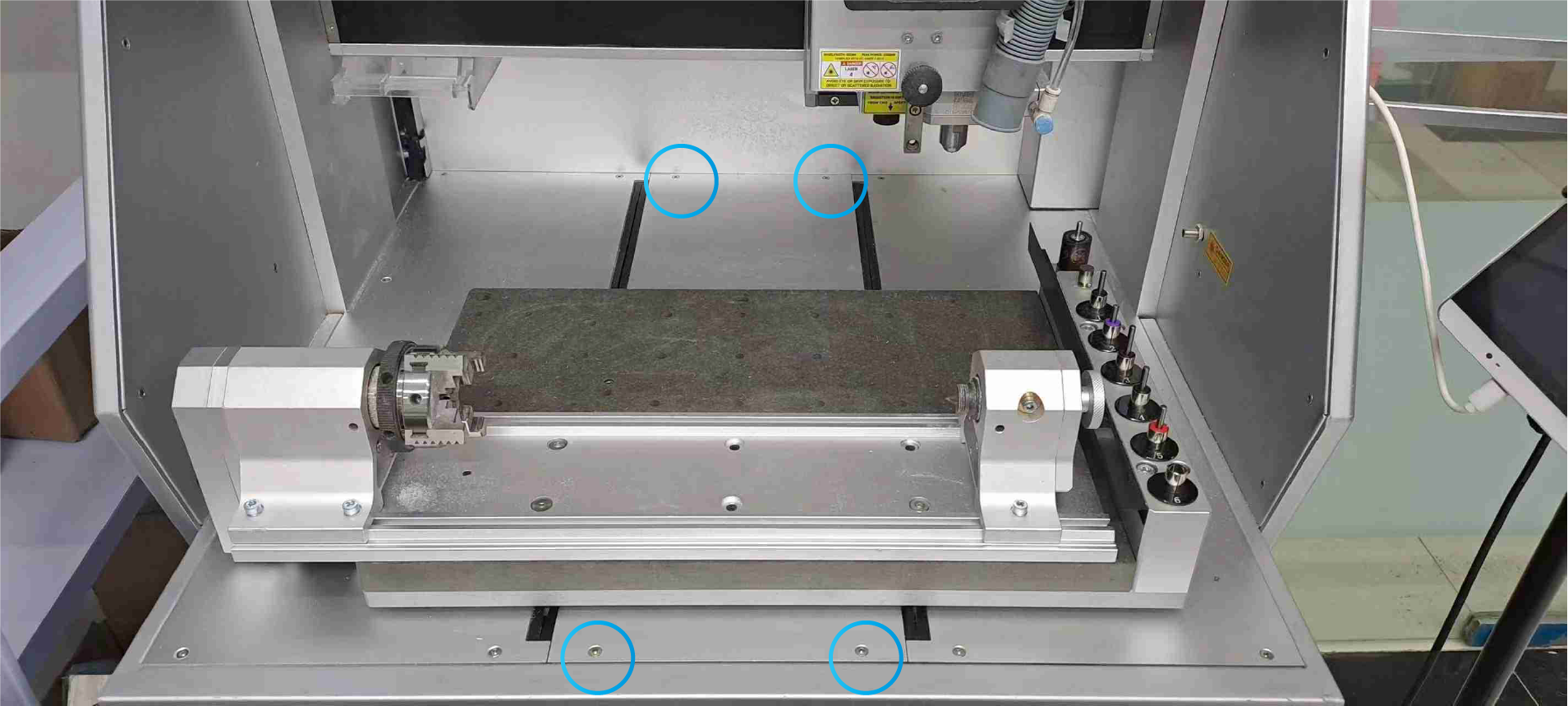
3. Locate the axis tensioner nut in the middle bottom and the inner ball screw hold.

4. Do not over-tighten, tighten with increments to only remove the backlash.
¶ For X-axis backlash
- Remove the back panel (loosen all the screws as pictured below)
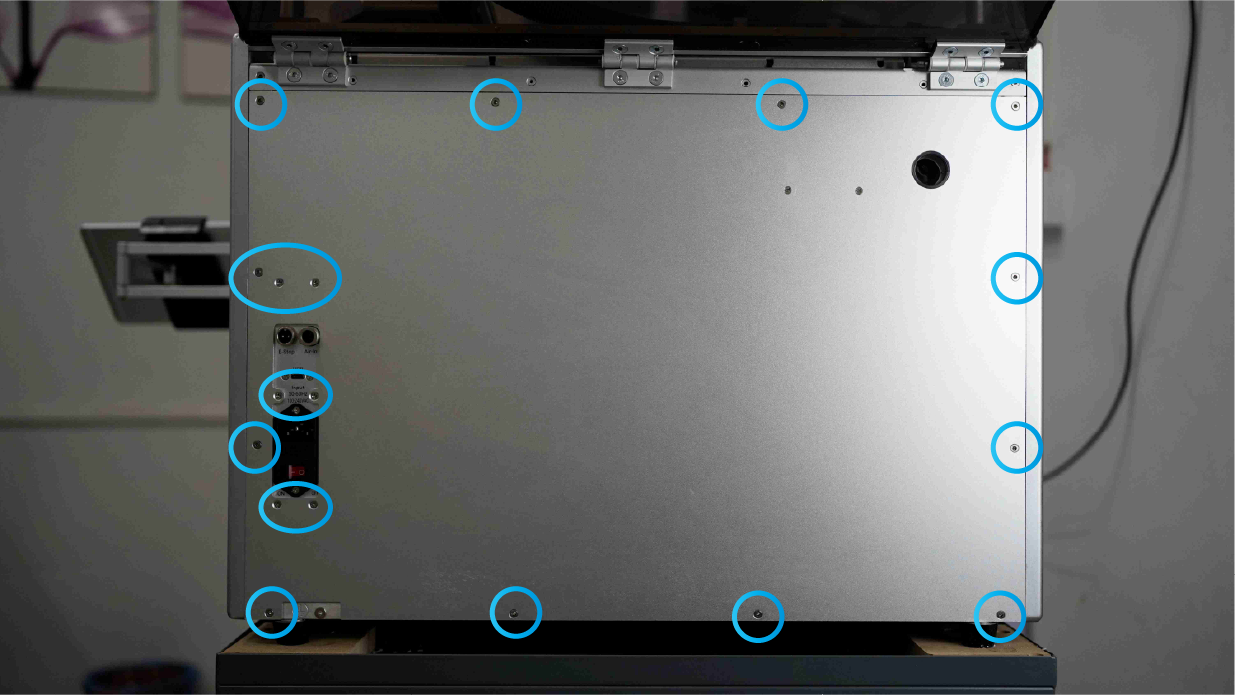
2. Remove the LHS panel by loosening the below screws:
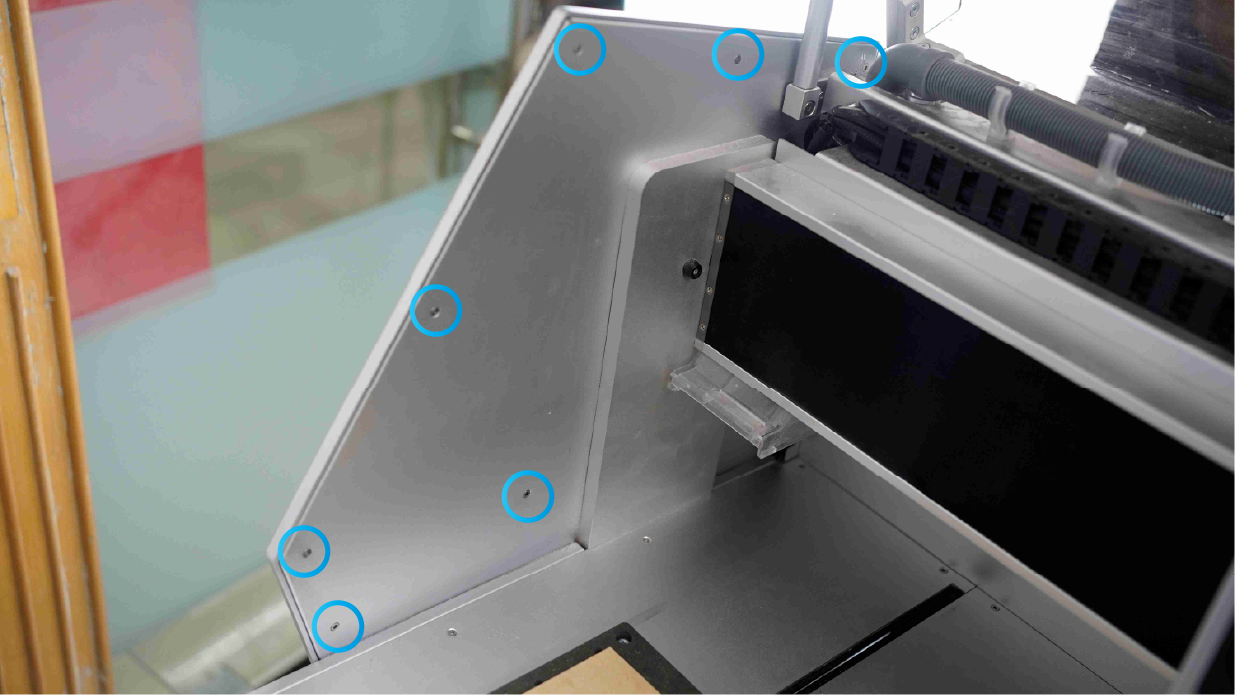


3. Remember the 2 screws on the side.

4. Remove the left side panel.
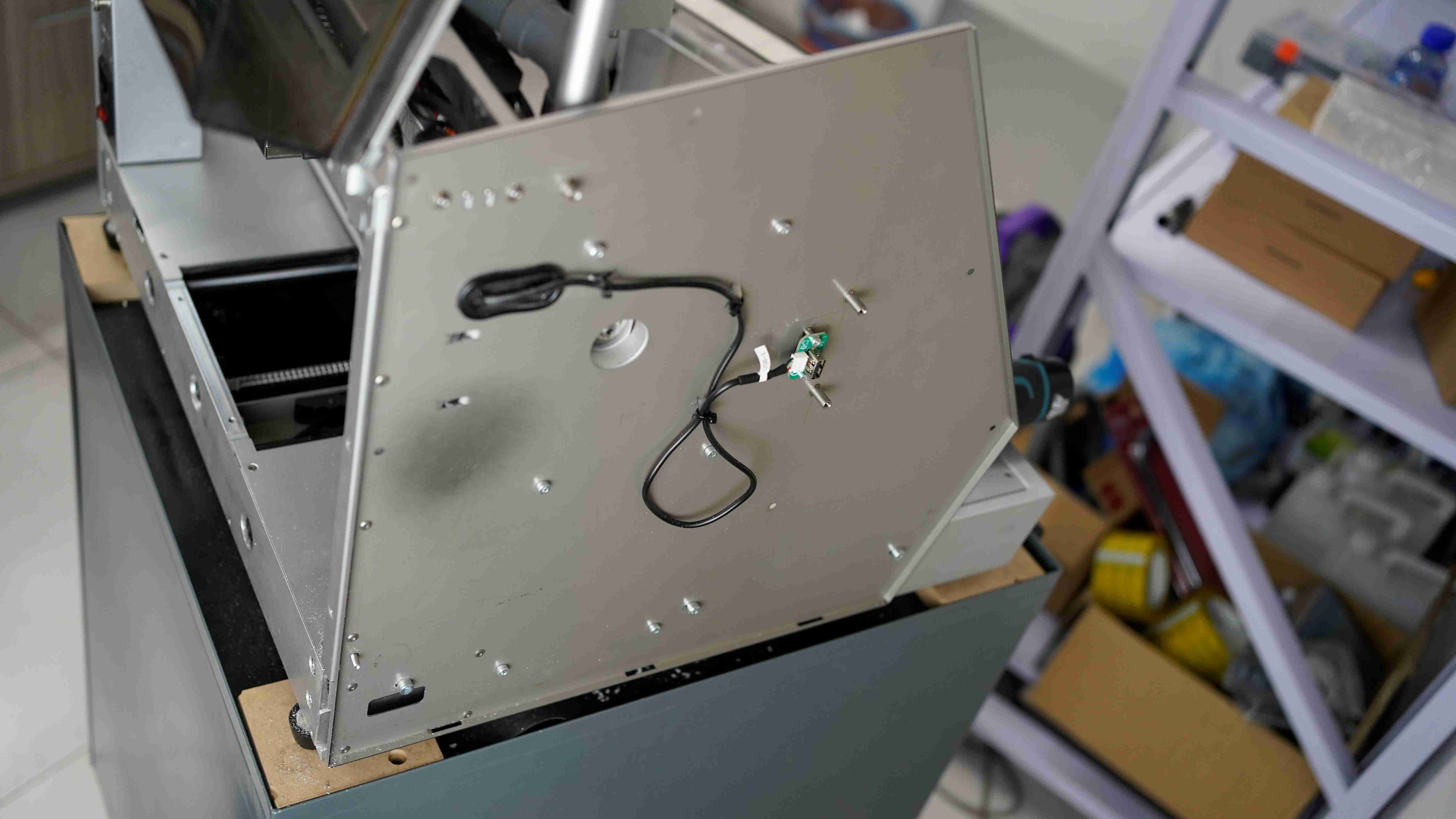
5. Remove the black dust cover and locate the axis tensioner nut and the inner ball screw hold.


4. Do not over-tighten, tighten with increments to only remove the backlash.
¶ For Z-axis backlash and Z-axis dropping when the machine is switched off.
Remove the black dust cover and locate the axis tensioner nut and the inner ball screw hold.
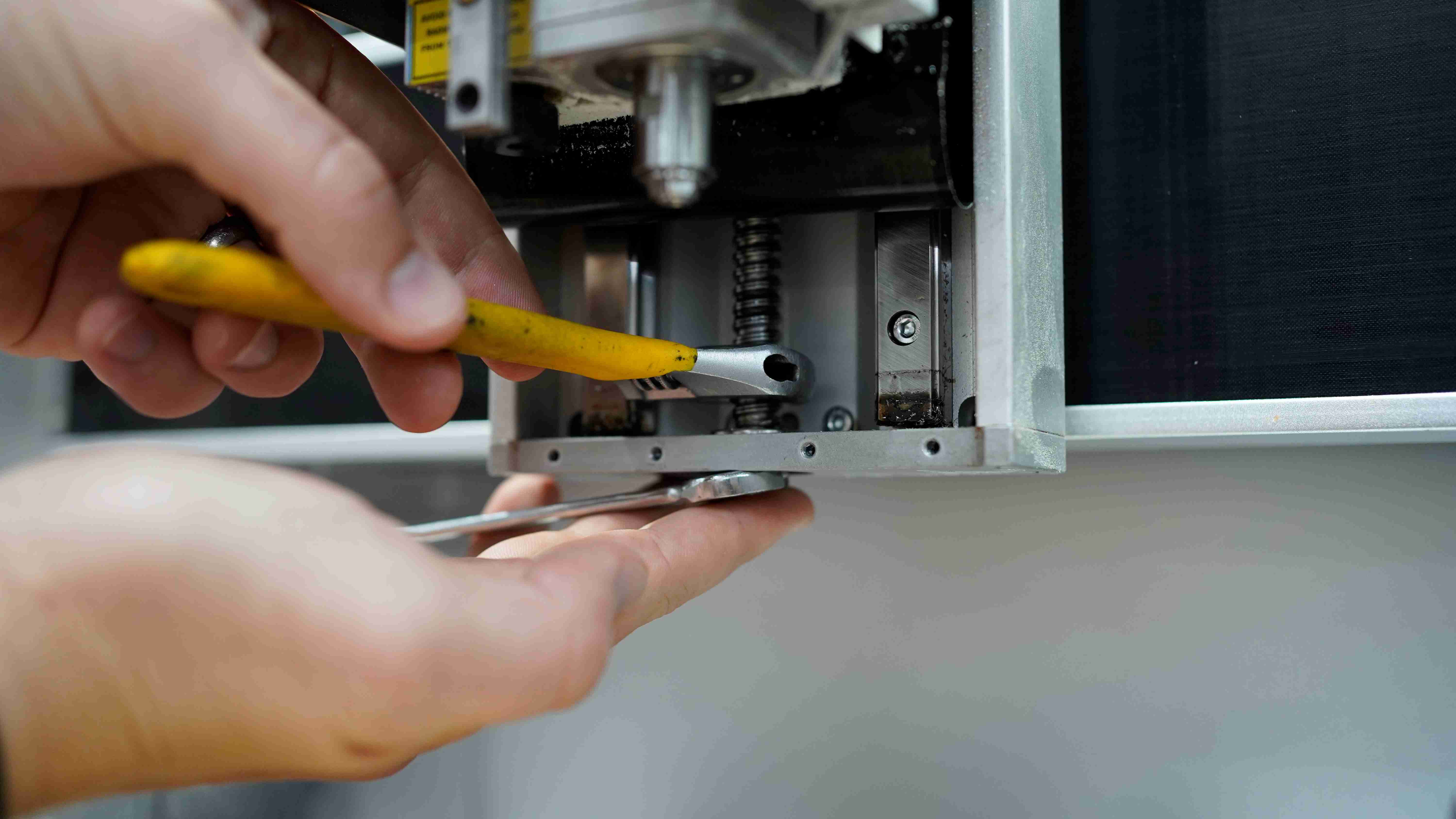
Do not over-tighten, tighten with increments to just remove the backlash.