¶ Install PostProcessor
1. Copy the file "Carvera(all canned cycles longhand).pM3" to the directory "C:\ProgramData\3D Systems\GibbsCAM\12.0.24\PostHASTE\Library".
¶ Generate the G-code file.
1. Once you have completed your project, before generating G-code, click on "Plug-ins" and select "PostHASTE".
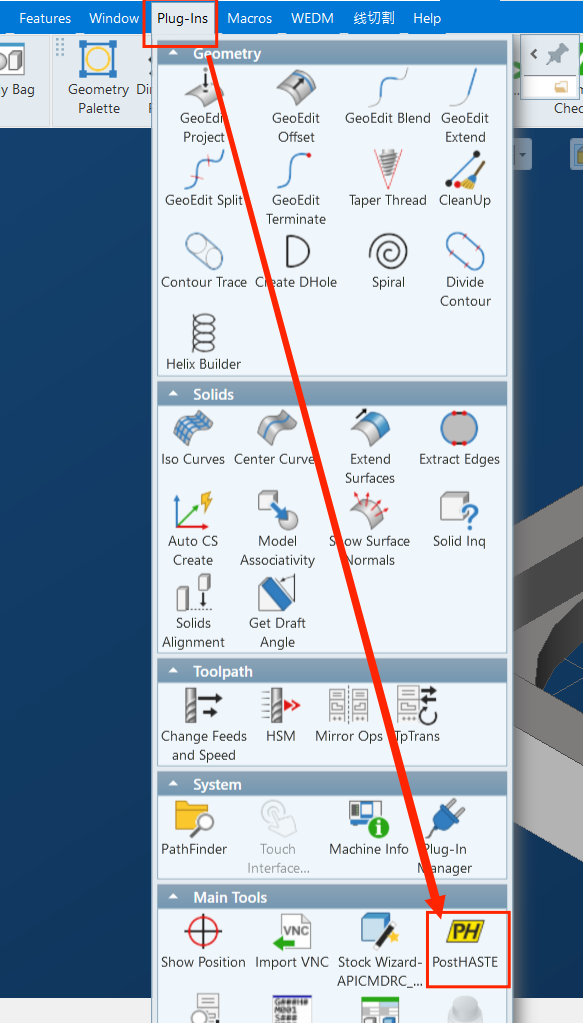
2. Browse and choose the previously stored file "Carvera(all canned cycles longhand).pM3" from the directory "C:\ProgramData\3D Systems\GibbsCAM\12.0.24\PostHASTE\Library". Click on "Process" to generate the code.
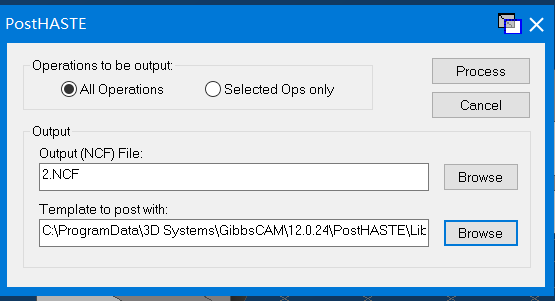
3. After clicking on "Process", the following dialog box will appear.
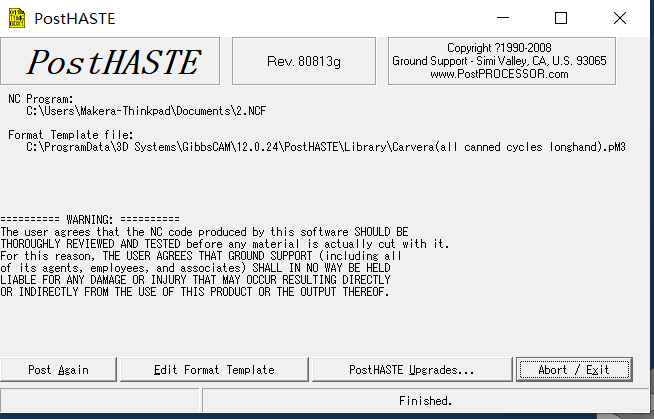
You can click on "Post Again" to generate the code again. You can also click on "Edit Format Template" to edit the post-processing file "Carvera(all canned cycles longhand).pM3," but it is not recommended unless you have thoroughly read the instructions and are familiar with the PostHASTE program.