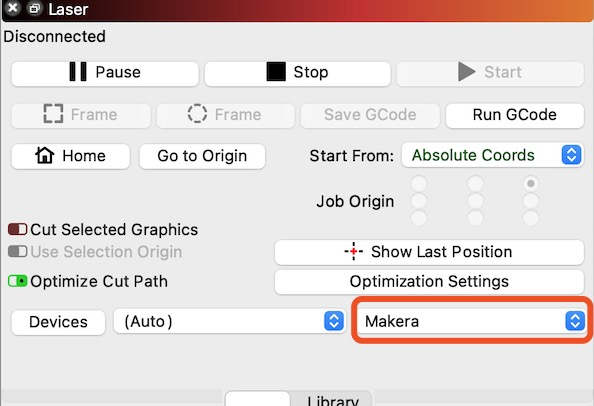¶ Setup Device
1. Start LightBurn.
2. Click the "Device" button.
3. Click the "Import" button in the popup dialog.
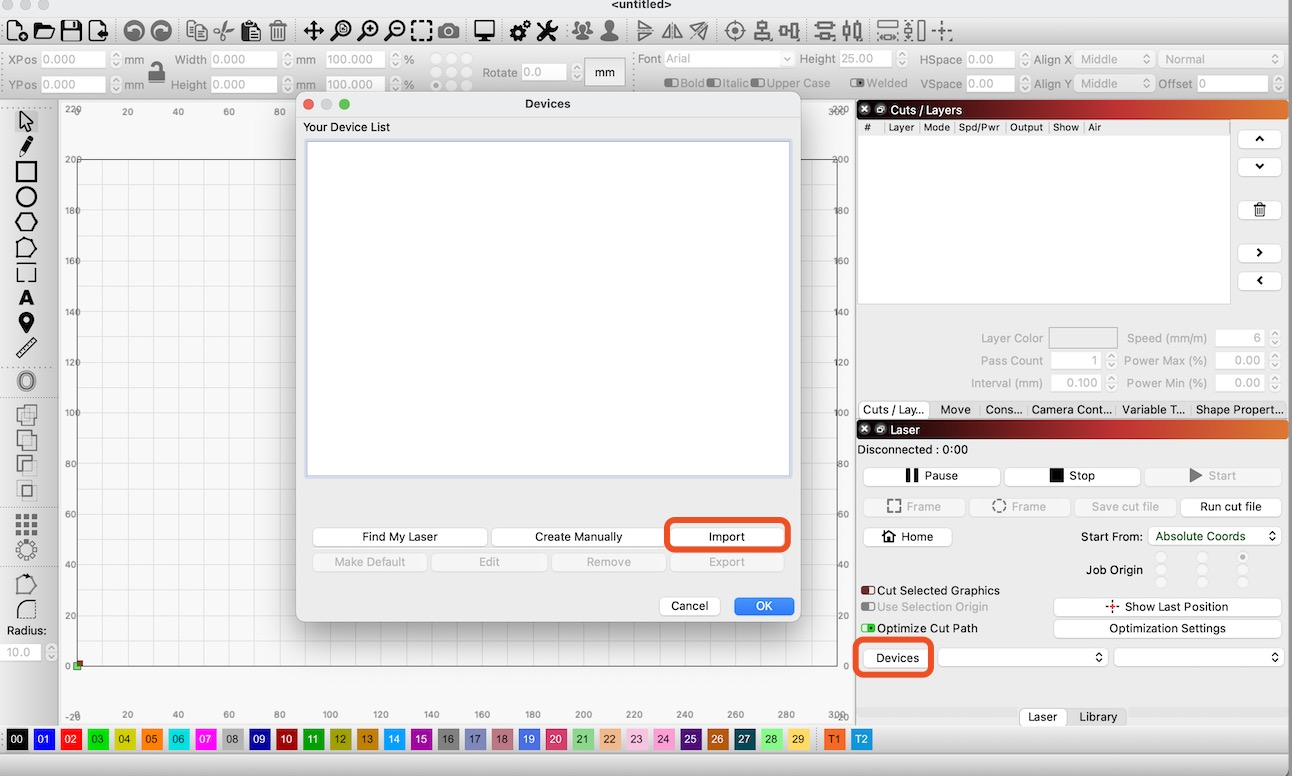
4. Select the "LightBurn.lbdev" file and finish importing the Makera Carvera device.
¶ Using LightBurn Profiles
When saving GCode, select "Makera" as the current device.