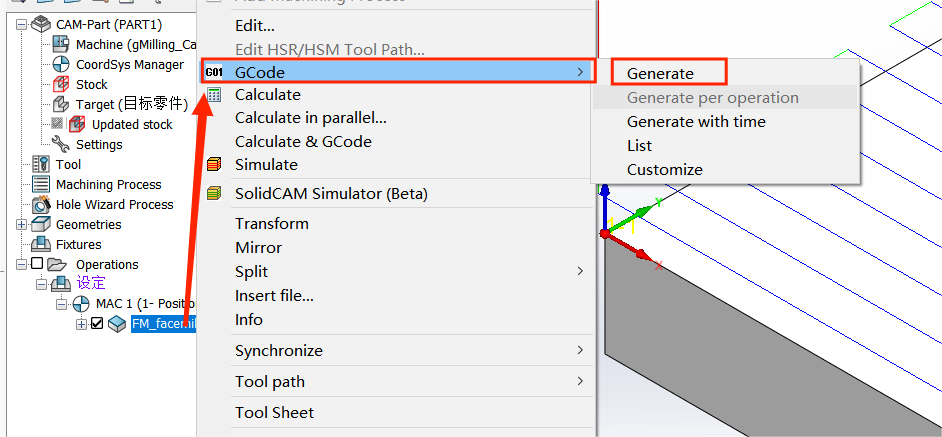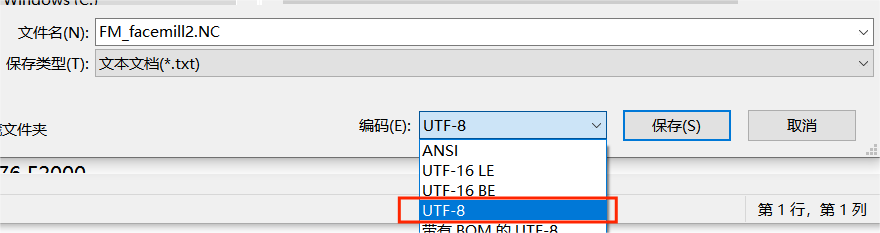¶ Install PostProcessor
1. Install SolidCAM and then copy the files 'gMilling_Carvera_3x.gpp' and 'gMilling_Carvera_3x.vmid' to the directory 'C:\Users\Public\Documents\SolidCAM\SolidCAM2019\GPPTOOL'.
2. Load the SolidCAM plug-in, launch Solidworks, and click on: Tools → SolidCAM → SolidCAM Settings,
Set the post-processing file directory to 'C:\Users\Public\Documents\SolidCAM\SolidCAM2019\GPPTOOL',
Set Milling CNC-Controller to: 'gMilling_Carvera_3x' and confirm to save.
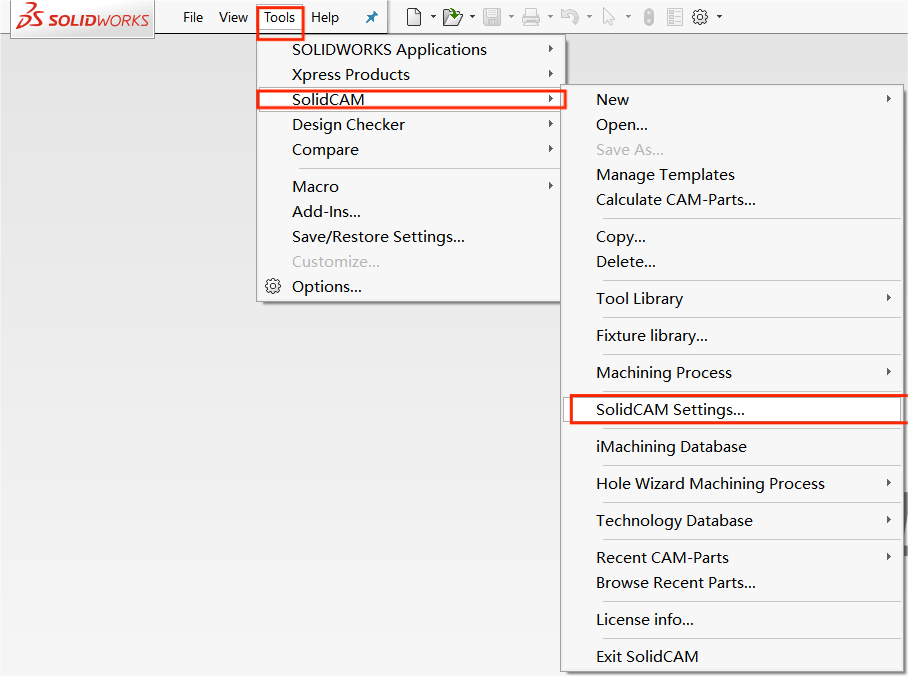
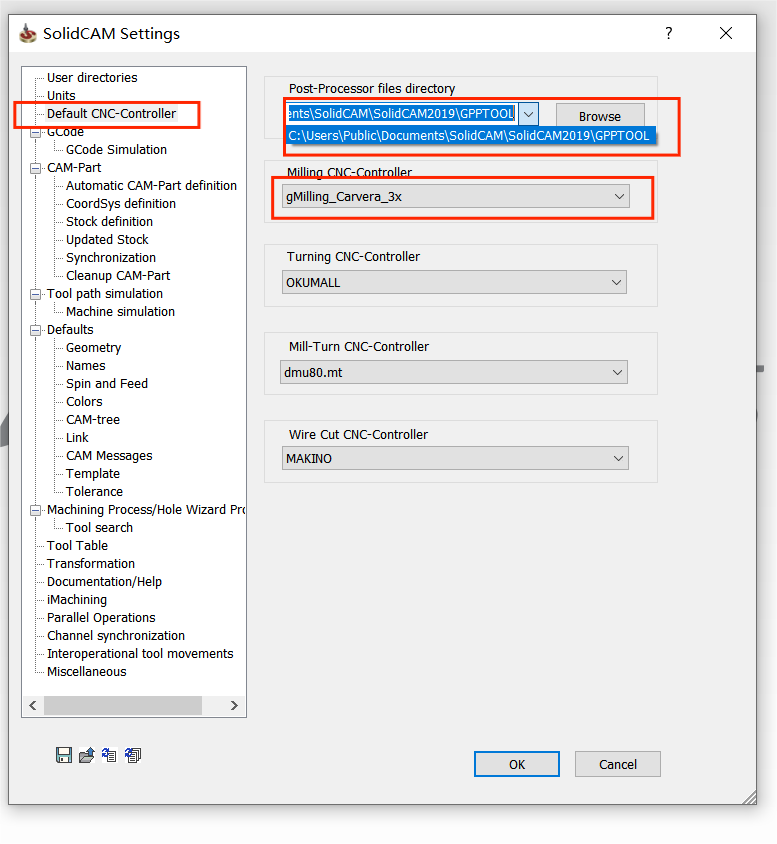
3. Configure the G-code editor as illustrated in the image below.
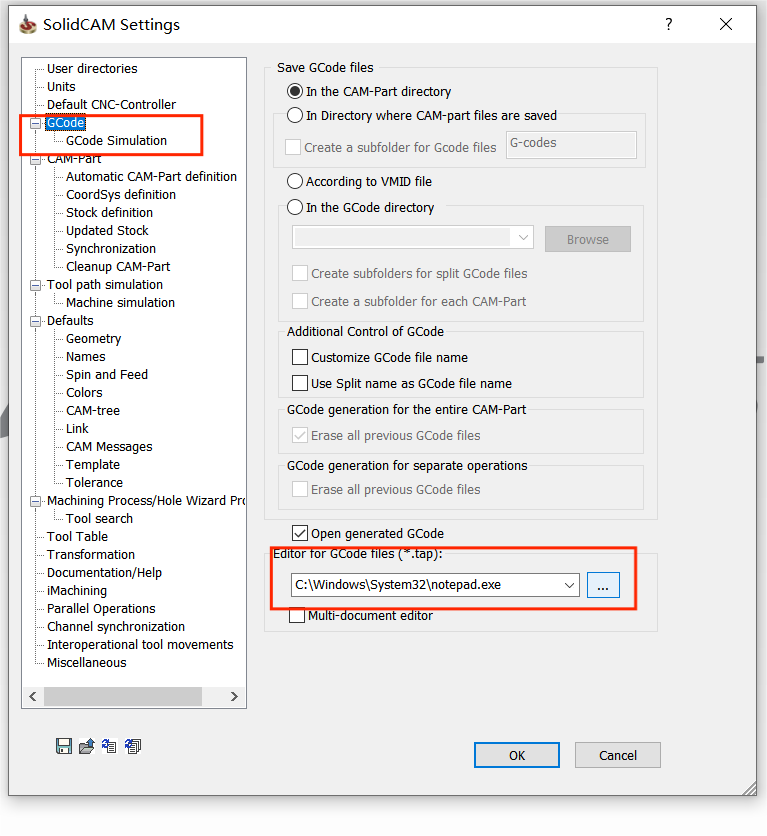
4. Create a new milling project, ensure that the CNC machine tool is set to 'gMilling_Carvera_3x', and then proceed to design the toolpath program according to your requirements.
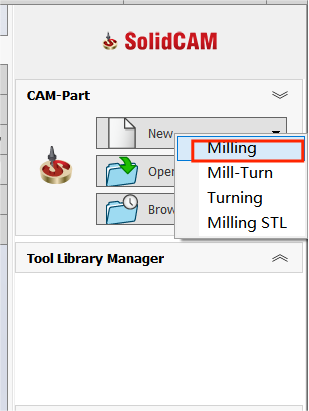
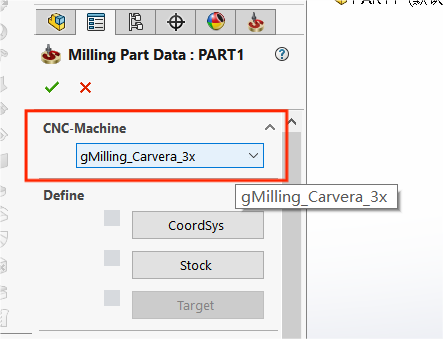
¶ Generate the G-code file.
1. Generate G codes for the operation, and save the file to the 'C:\Program Files (x86)\CarveraController\gcodes' directory. Please ensure to select the UTF-8 encoding method when saving the file.