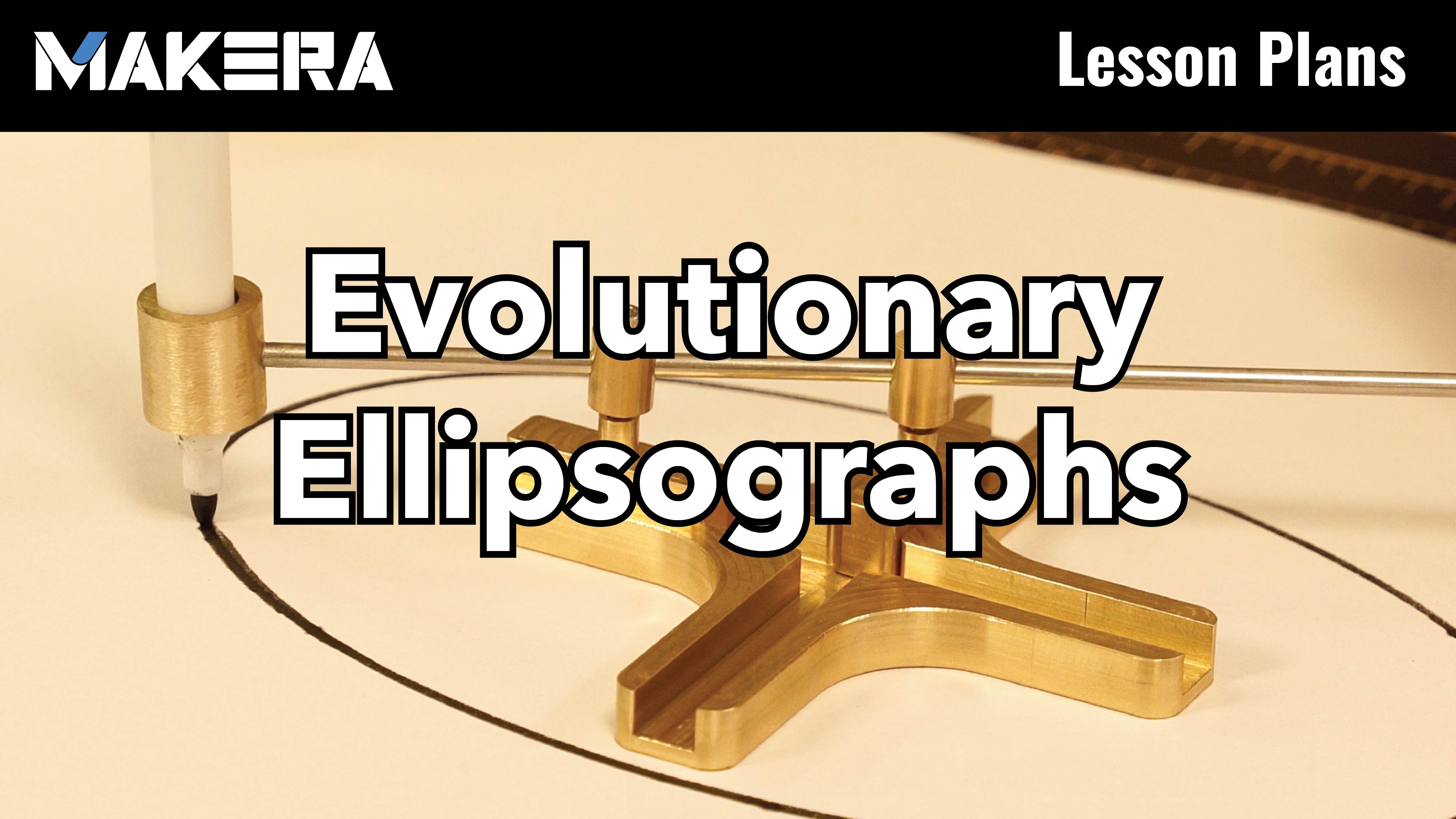Are you new to CNC's? If so, we recommend you check out our Getting Started with CNC Machines tutorials before diving into your first project.
¶ Project Sharing
This section of the Knowledge Sharing page is dedicated to sharing projects and tutorials on how to use the Carvera, Carvera Air, and subtractive manufacturing methods to create various projects effectively from across the Makera Community. Are you interested in developing and sharing a project on this page? If so, email us to learn how to support!
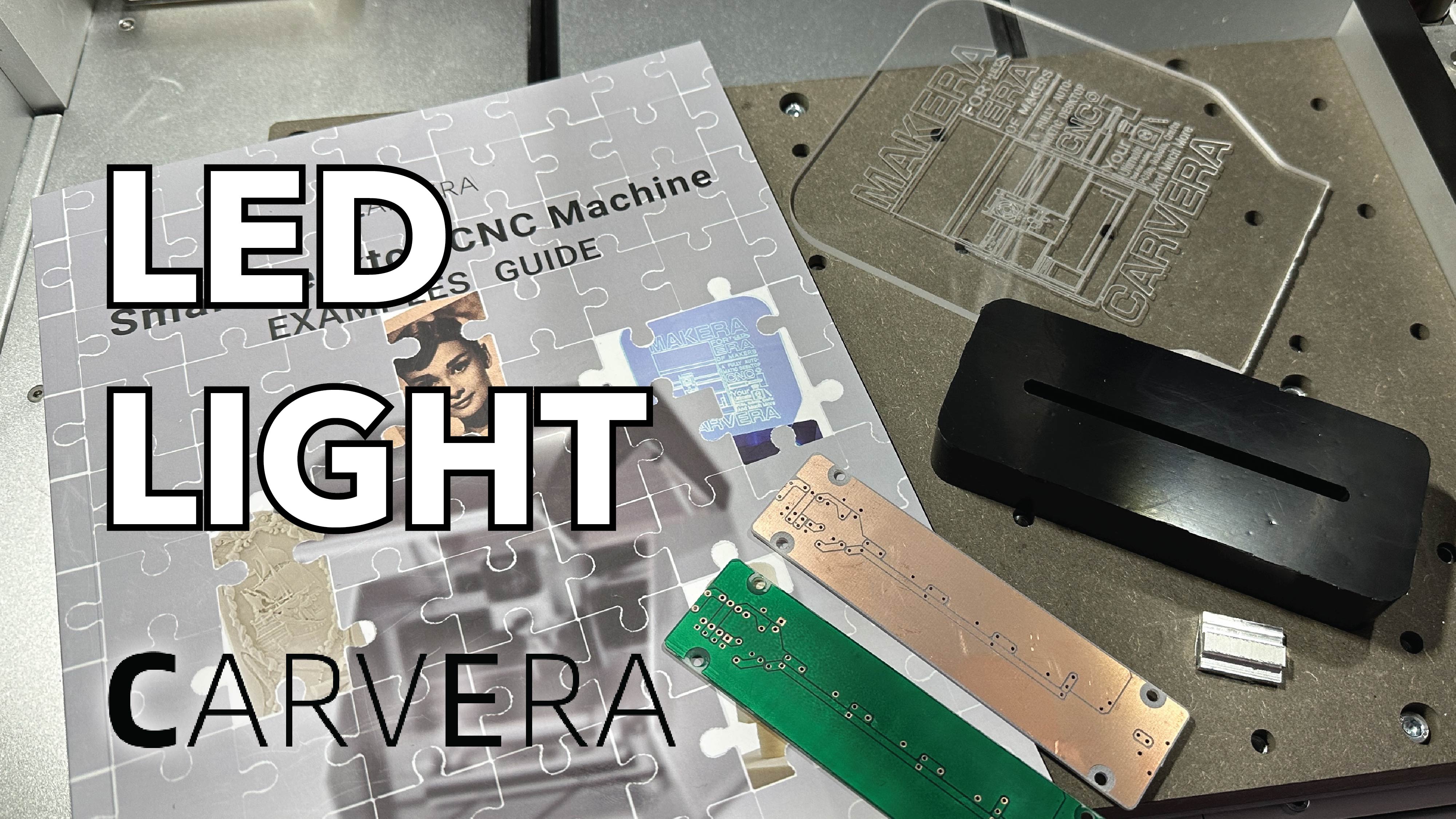 In this tutorial, we demonstrate how to complete the LED light example project included with the Carvera CNC! You can also find a step by step guide to this example here. |
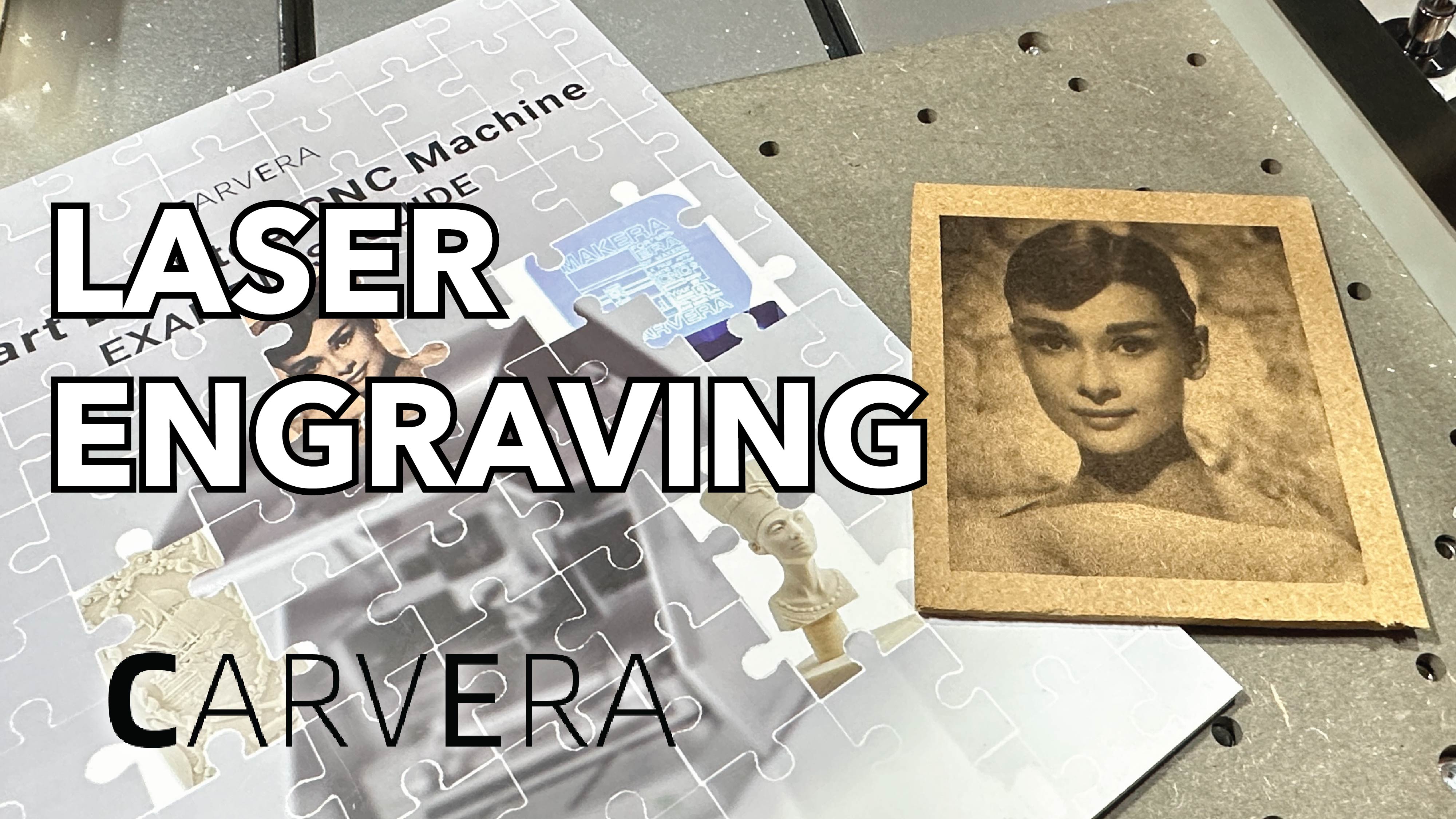 In this tutorial, we demonstrate how to complete the laser example project included with the Carvera CNC! You can also find a step by step guide to this example here. |
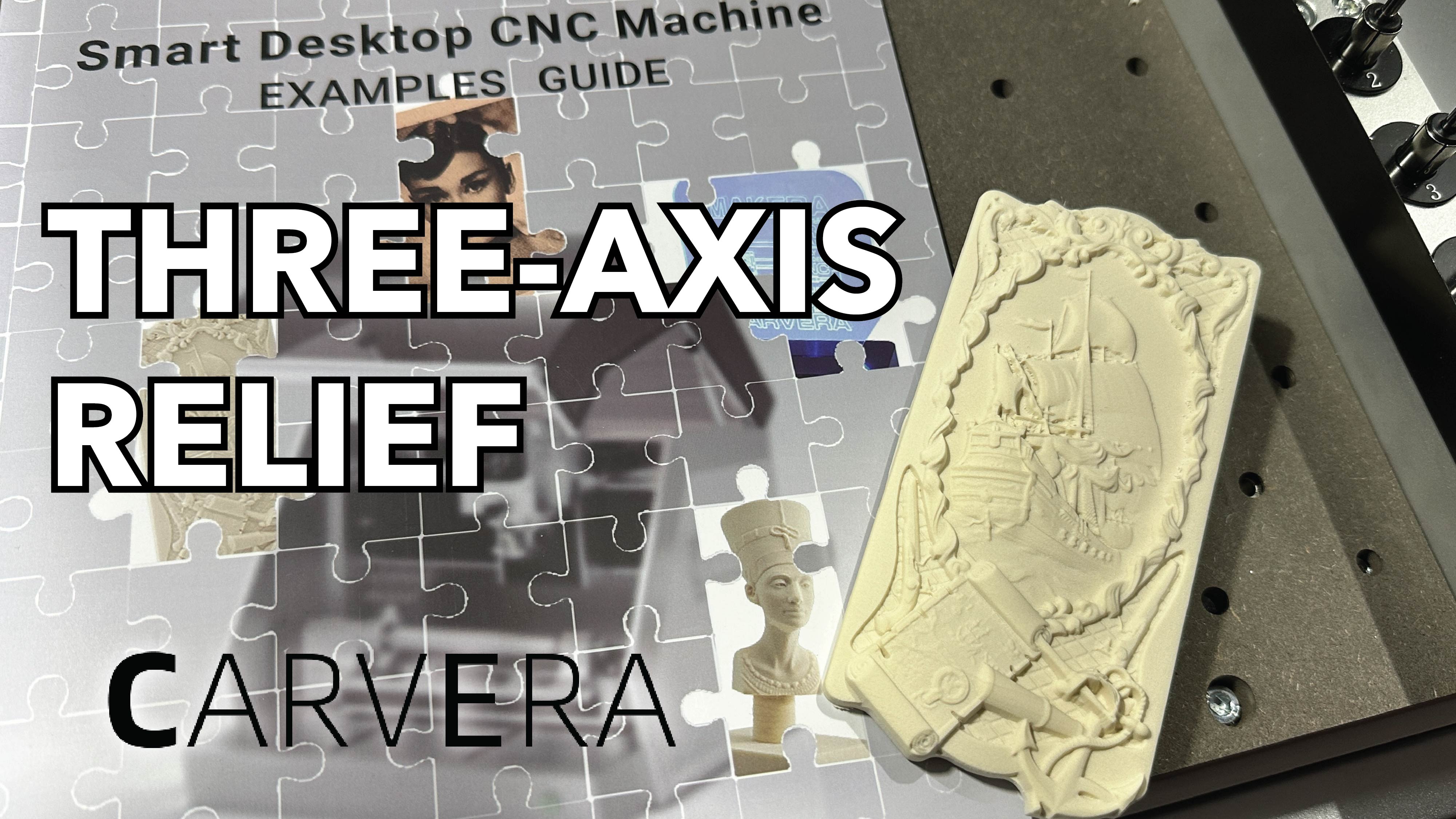 In this tutorial, we demonstrate how to complete the three axis example project included with the Carvera CNC! You can also find a step by step guide to this example here. |
 In this tutorial, we demonstrate how to complete the 4th axis example project included with the Carvera CNC! You can also find a step by step guide to this example here. |
 In this tutorial, we demonstrate how to complete the LED light example project included with the Carvera Air CNC! You can also find a step by step guide to this example here. |
 In this tutorial, we demonstrate how to complete the laser example project included with the Carvera Air CNC! You can also find a step by step guide to this example here. |
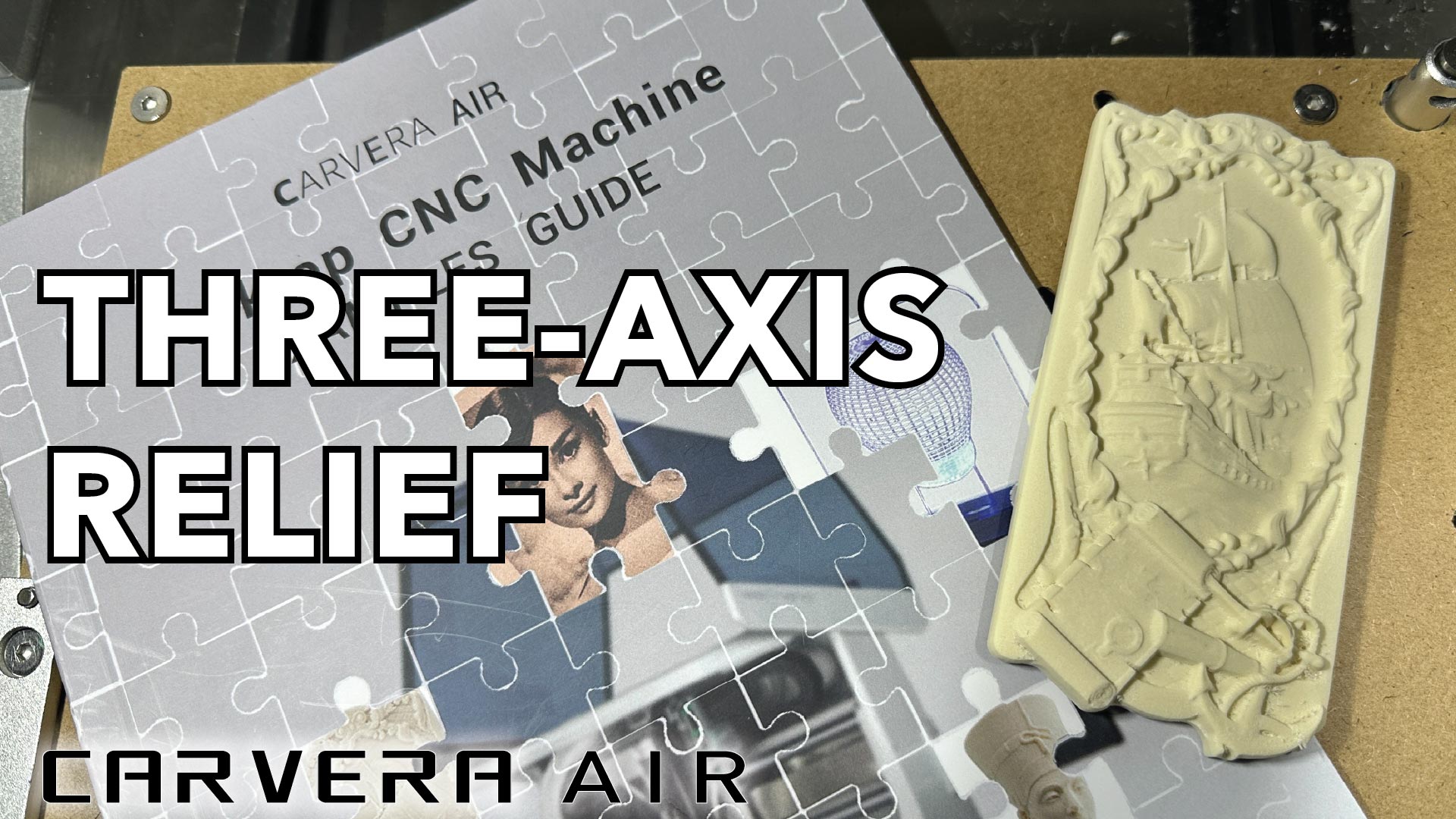 In this tutorial, we demonstrate how to complete the three axis example project included with the Carvera Air CNC! You can also find a step by step guide to this example here. |
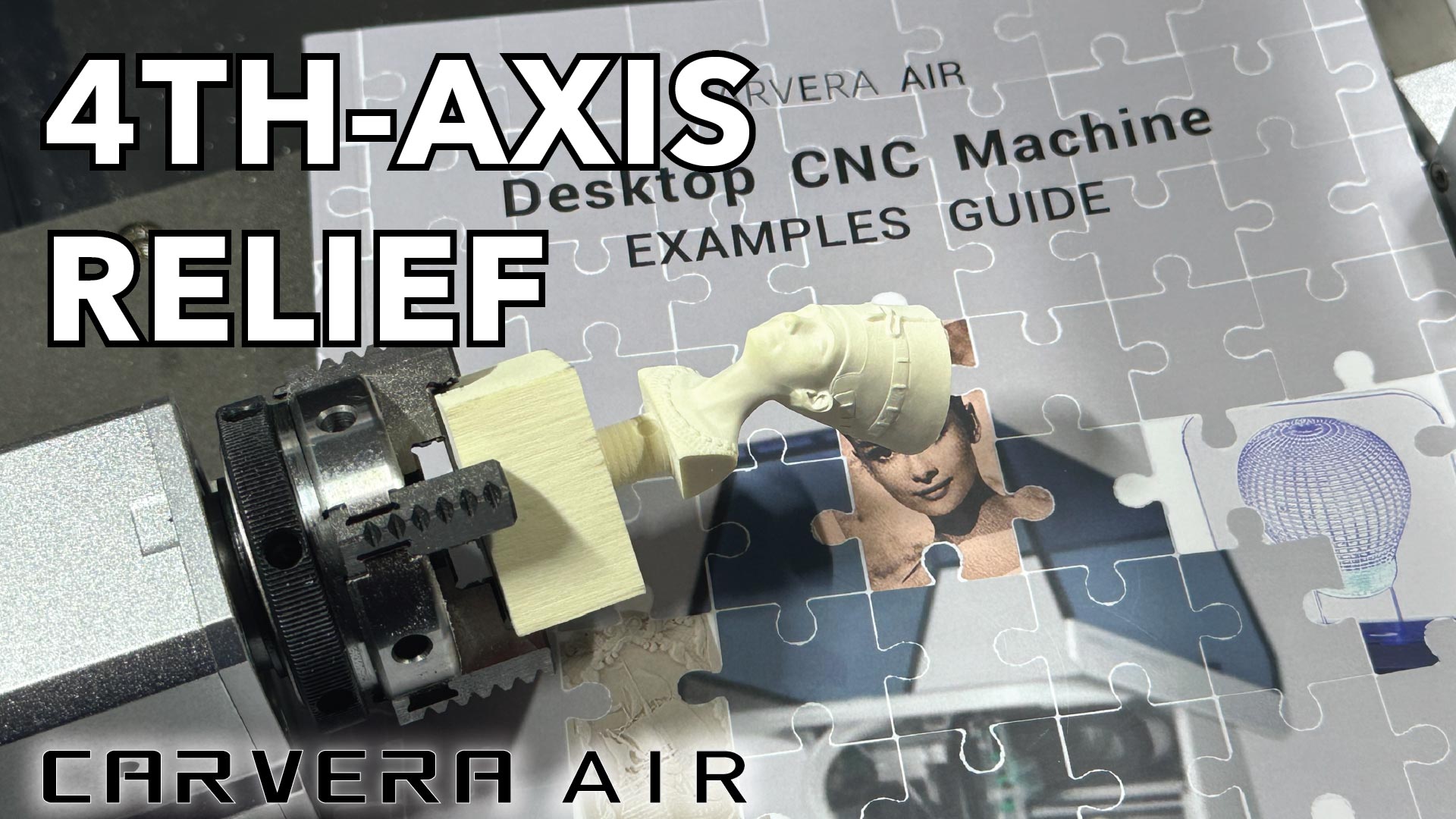 In this tutorial, we demonstrate how to complete the 4th axis example project included with the Carvera Air CNC! You can also find a step by step guide to this example here. |
 In this tutorial, we look how to get started with Makera CAM as we create a simple aluminum project from a 2D vector file. |
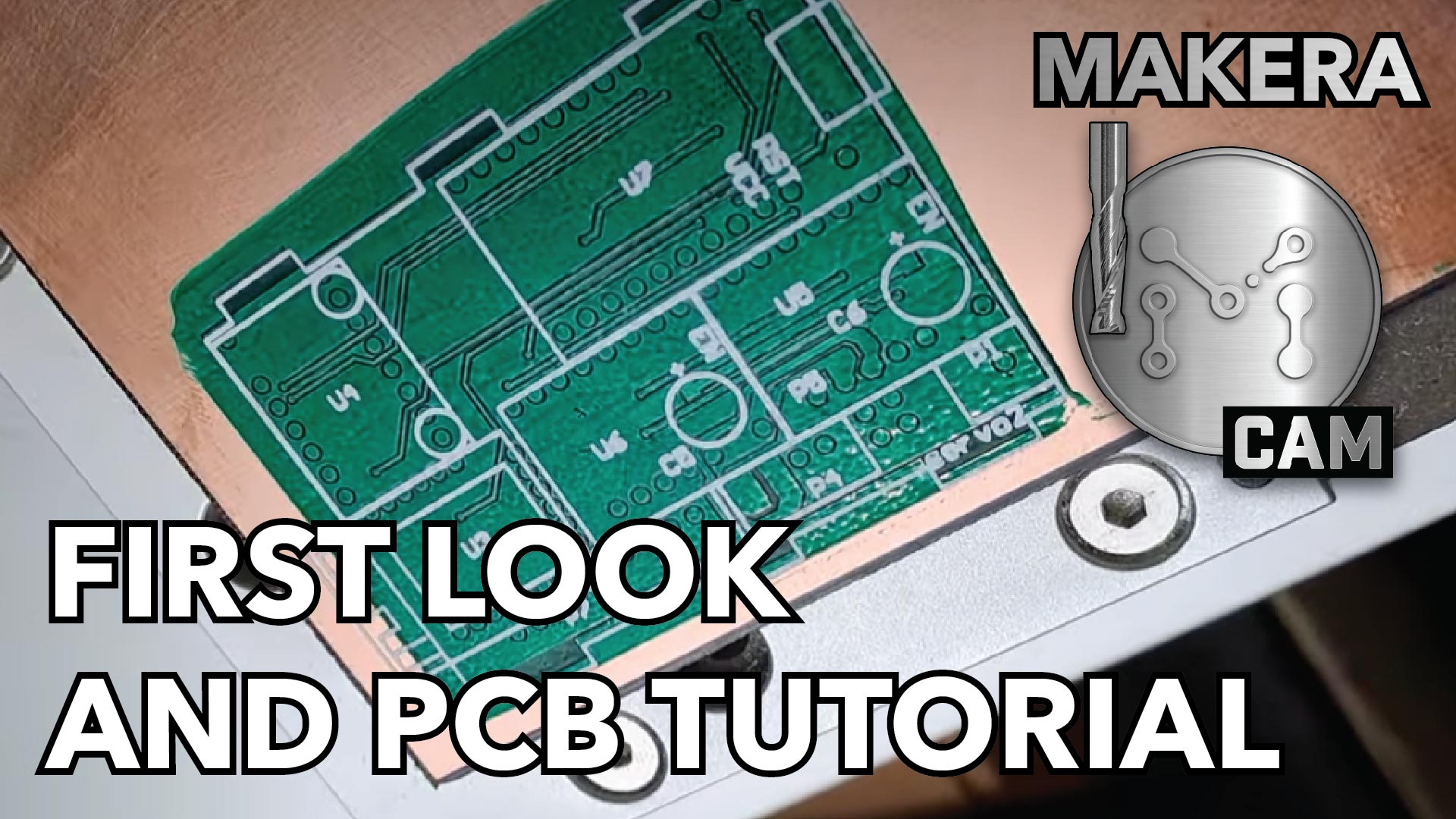 In this tutorial, we look at the first public beta release of Makera CAM as we show how to create a complex PCB project. |
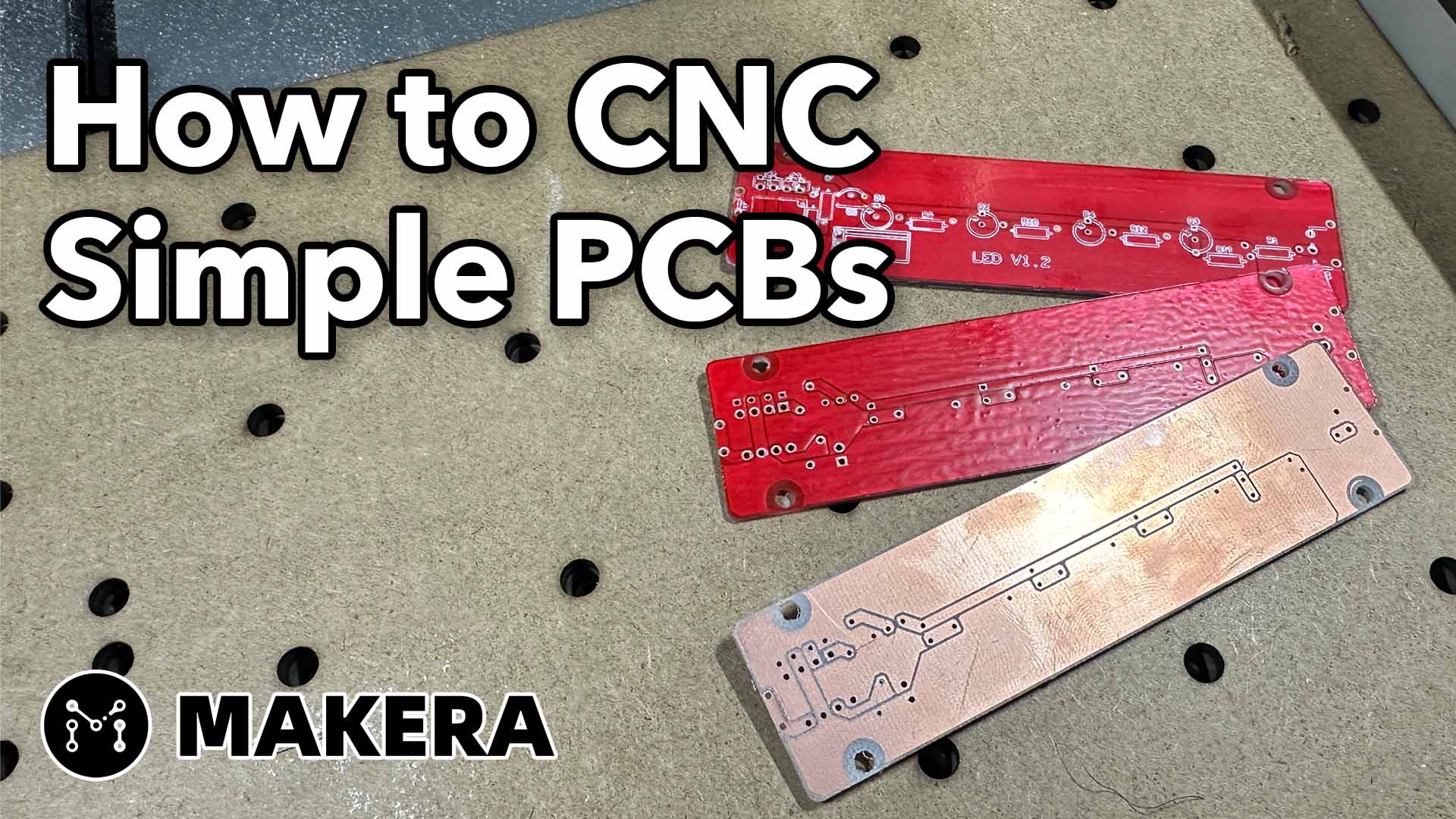 In this tutorial, we learn how simple one-sided PCBs can be prepared in Makera CAM, then see how they can be manufactured using a desktop CNC. |
 In this tutorial, we look at how bi-color stock can be machined to make signs, tags, and other products using Makera CAM! |
 In this tutorial, we look at how to prepare and manufacture a push card style fidget toy using the EDC Fidget Toy toolkit, the Carvera, and Makera CAM! |
 In this tutorial, we look at how to prepare and manufacture a multi-part fidget spinner using the EDC Fidget Toy toolkit, the Carvera, and Makera CAM! |
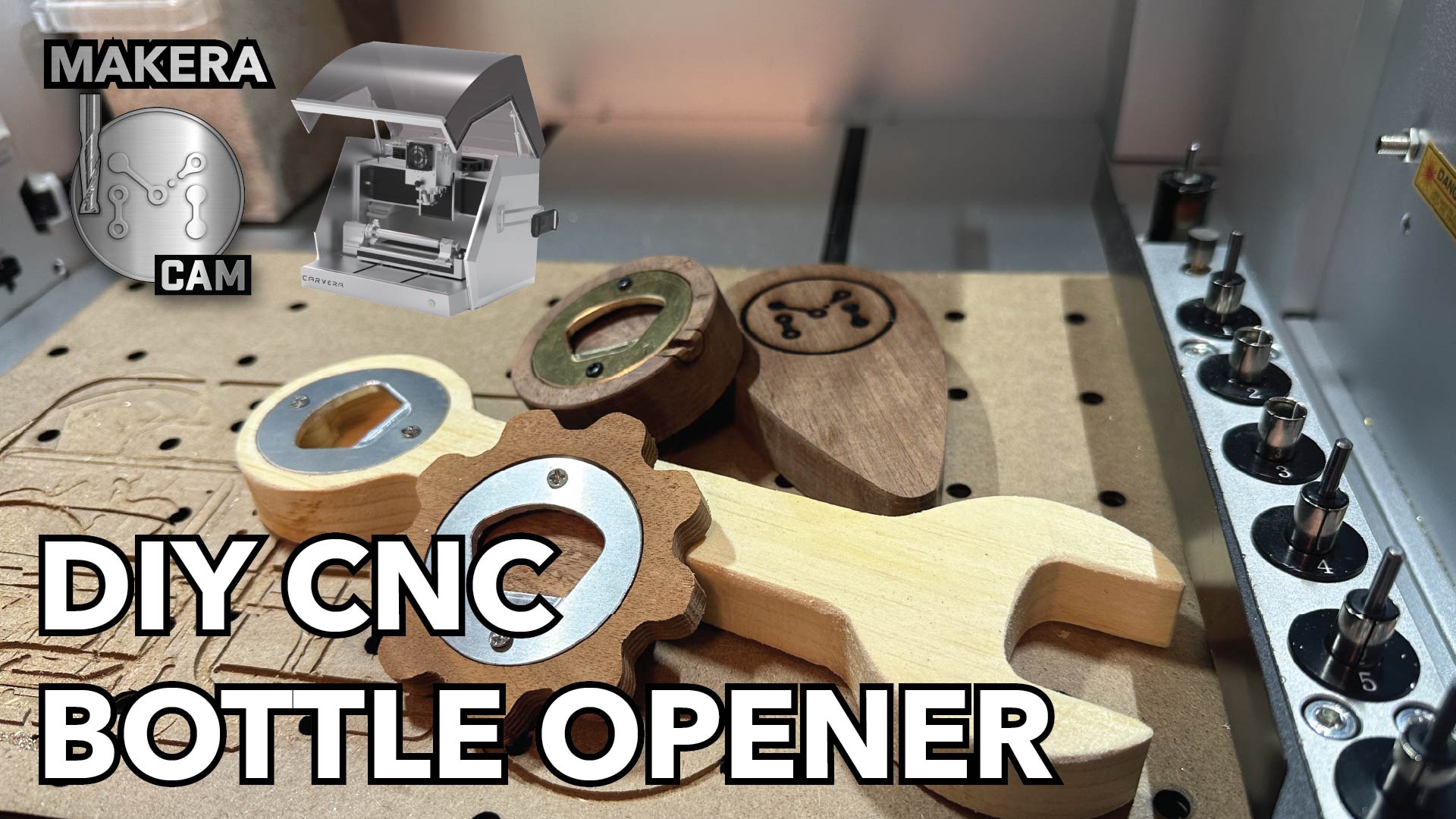 In this tutorial, we look at how to machine a simple bottle opener out of wood and aluminum with Makera CAM and the Carvera! |
 In this tutorial, we look at how to machine a multi-sided and multi-part table top game using Makera CAM and the Carvera! |
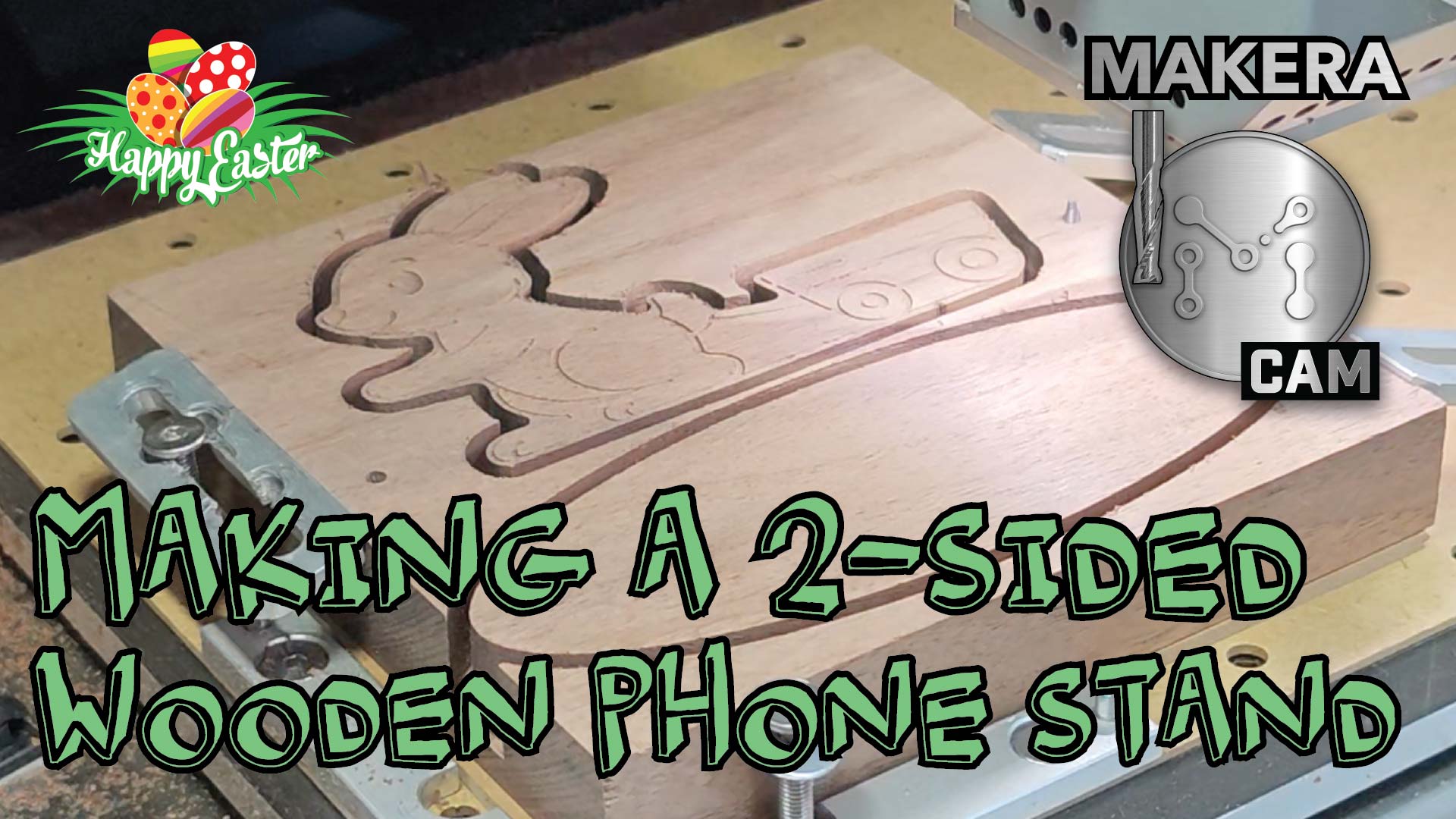 In this tutorial, we look at how to to create a 2-sided wooden phone stand with Makera CAM and the Carvera Air! |
 In this tutorial, we look at how to to create a 3D relief out of solid brass with Makera CAM and the Carvera Air! |
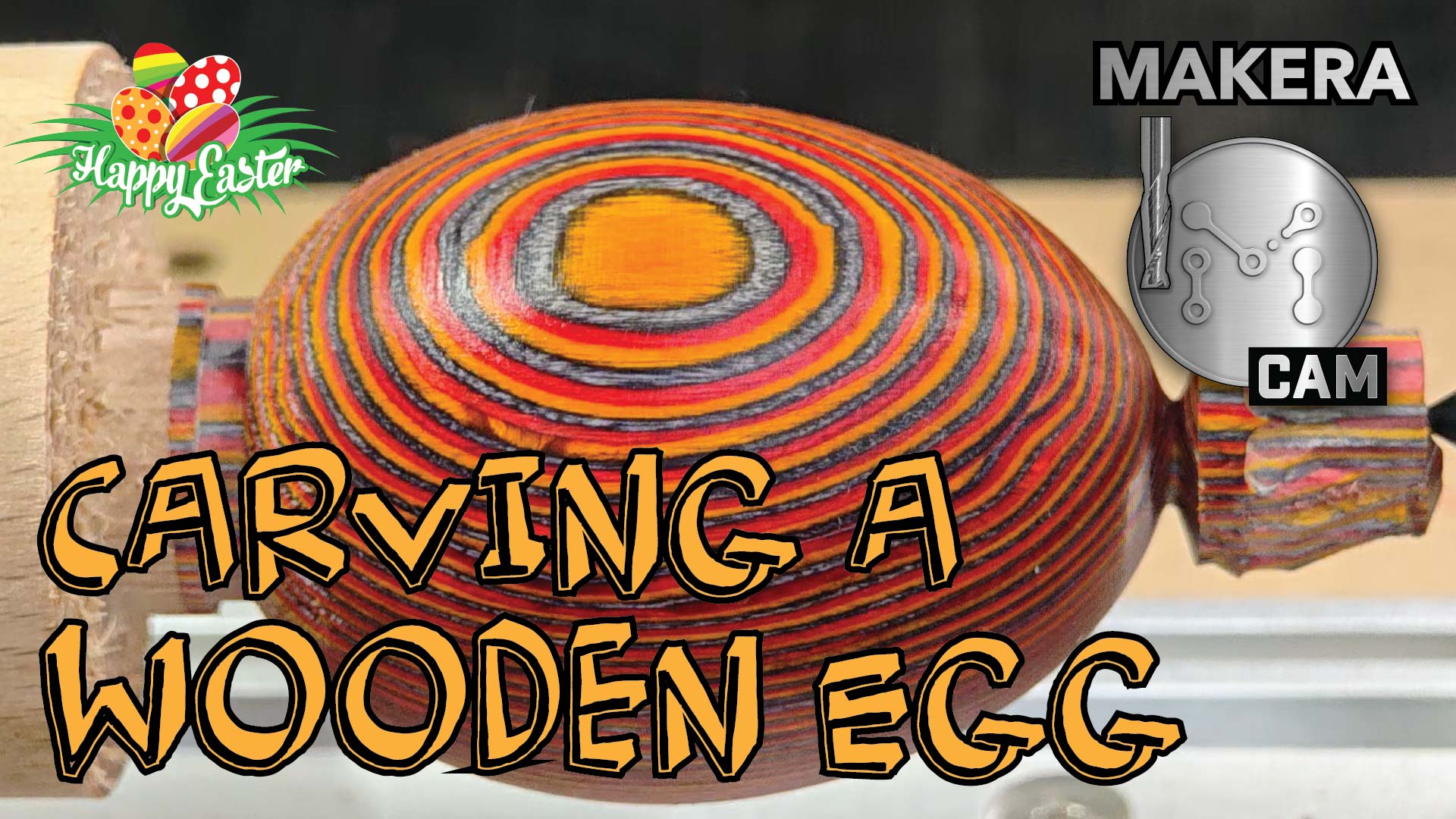 In this tutorial, we look at how to to create a rotation relief project for the 4th Axis with Makera CAM and the Carvera Air! |
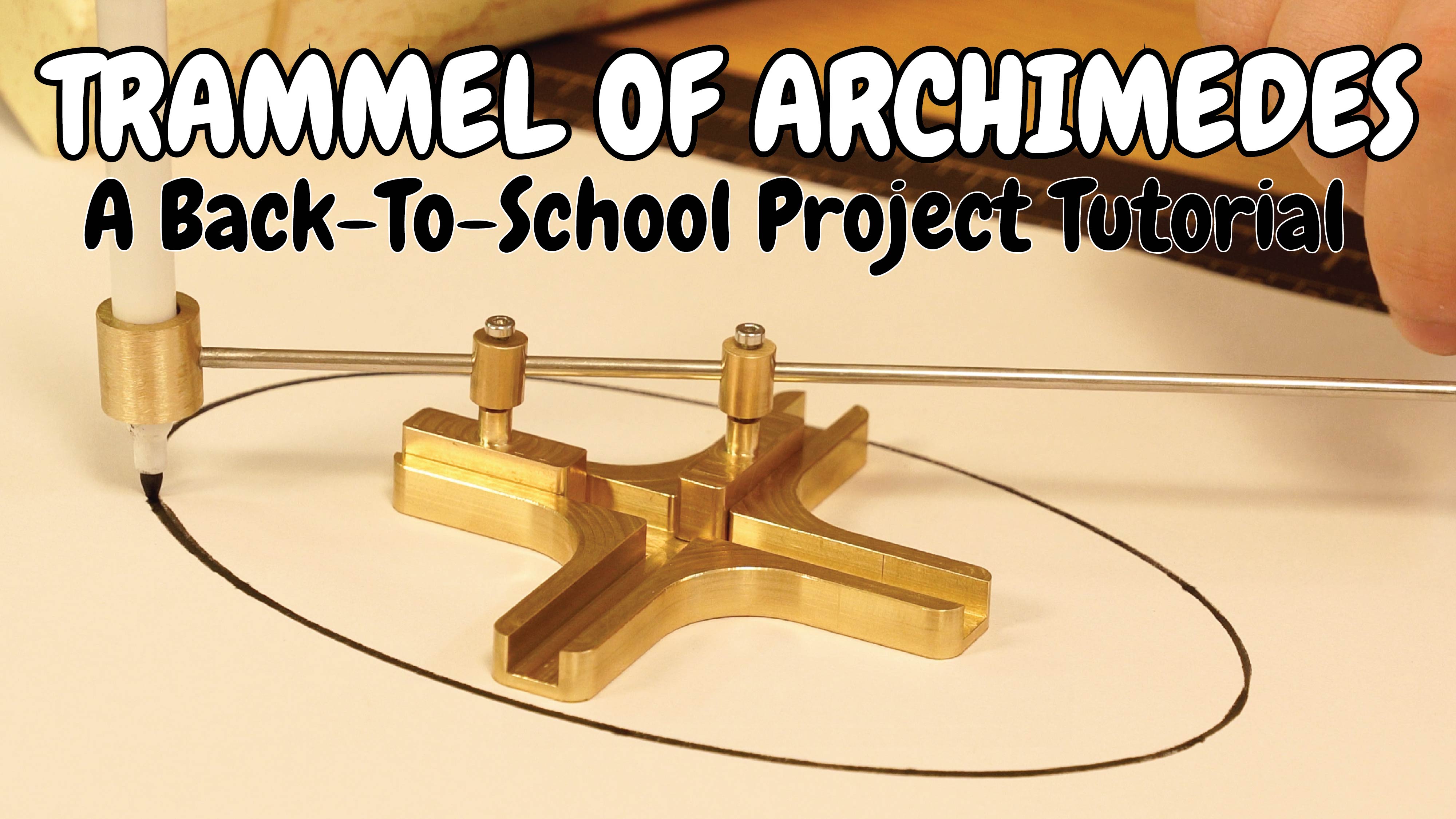 In this tutorial, we look at how the Trammel of Archimedes can be made shown in the Evolutionary Ellipsographs Lesson Plan |
 In this tutorial, we look at how to setup and use the Carvera Desktop CNC with Fusion 360 as we make a keychain out of aluminum. |
 In this tutorial, we look at how to setup and use the Carvera Desktop CNC with Fusion 360 as we make a 3D knot puzzle. You can also find a step by step guide for this project on Instructables. |
 In this tutorial, we look at how to setup and use the Carvera Desktop CNC with Fusion 360 as we make a tic tac toe board game. You can also find a step by step guide for this project on Instructables. |
 In this tutorial, we look at how to setup and use the Carvera Desktop CNC with Fusion 360 as we make a mini maze game. You can also find a step by step guide for this project on Instructables. |
 In this tutorial, we look at how to design and fabricate a brass ring using the Carvera Air and 4th Axis Module. |
 In this tutorial, we look at how to setup and use the Carvera Desktop CNC with Fusion 360 as we make multi-part trophy. |
 In this tutorial, we look at how to setup and use the Carvera Desktop CNC with Fusion 360 as we create thread milling operations. |
 In this tutorial, we look at how to setup and use the Carvera Desktop CNC's Laser Engraver Module with Lightburn. |
 In Part 1 of this series, we look at configuring the technology database in Solidworks CAM for the Carvera, while we look at how to prepare a design for manufacturing in Part 2. |
 In this tutorial, we look at how to setup and use the Carvera Desktop CNC with the web-based CAM program, kiri:moto, as we fabricate a wooden jewelry box. |
¶ Design Sharing
This section of the Knowledge Sharing page is dedicated to sharing design files from official Makera Lessons, Projects, and Tutorials.
| Getting Started with Makera CAM | .SVG | .JPG | .MKC |
| In this tutorial, Makera CAM is introduced as a simple project is prepared and milled from aluminum. The design files referenced in this tutorial can be found here. | Makera_rastertext | makeracam_demo.mkc | |
| 3D Relief Example Files | 3-Axis Examples | 4-Axis Examples | |
| In many of our Makera CAM tutorials, we look at how to make different 3D reliefs using both 3 axis and 4 axis configurations on the Carvera and Carvera Air. You can find the example files shown in this tutorials here. | nefertiti.stl (by @lecaramel) | ||
| LED PCB Project | PCB | .MKC | |
| In this tutorial, we learn how to prepare simple PCBs using the Carvera and Makera CAM to create the PCB from the LED Light examples project. | led_samplepcb.zip | led_pcb_demo.mkc | |
| LED Light Part Files | Part Files | ||
| In our Makera CAM tutorials, we learn how to prepare 3D models using the part files from the LED Light example project for the Carvera and Carvera Air. | |||
| Trammel of Archimedes Example Projects | Simple Version | Advanced Version | |
| In this tutorial, we look at how the Trammel of Archimedes can be fabricated using the Carvera Air and Makera CAM. This project is also featured in the Evolutionary Ellipsographs Lesson Plan for educators. | |||
| Owl Ring 4th Axis Example Project | Part Files | CAM Files | |
| In this tutorial, we create a brass owl ring using the Carvera Air and optional 4th axis module through rotational relief tool paths using Makera CAM. | |||
| Spring 2025 Example Projects | Phone Stand | Brass Relief | Rotation Relief |
| For Spring and Easter of 2025, we shared how Makera CAM could be used to create a few different example projects. This includes a wooden phone stand, a brass 3D relief, and a rotation relief made with the 4th axis. | |||
| Bottle Opener Example Project | .DXF | .STP | .MKC |
| In this tutorial, we demonstrate how a custom bottle opener can be designed and created using Makera CAM and the Carvera desktop CNC. This project as also featured in our memorial day promotions, and during a livestream in May '25. | bottle_opener_handle_2d_profile.dxf | ||
| Table Top Game Example Project | .DXF | .MKC | |
| In this tutorial, we demonstrate how a pong-inspired tabletop game can be manufactured using Makera CAM and the Carvera desktop CNC. This project as also featured in our memorial day promotions, and during a livestream in May '25. |
table_toss_game_-_bottom_profile.dxf table_toss_game_-_top_profile.dxf |
||
| Push Card Fidget Toy | .SVG | .STL | .MKC |
| In this tutorial, we learn how to prepare and manufacture a push card style fidget toy using Makera CAM, the Carvera, and the Fidget Toy Toolkit. | pushcard_2dfiles.zip | pushcard_3dexample.stl | pushcard_example.mkc |
| Multi-Part Metal Fidget Spinner | .DXF | .MKC | |
| In this tutorial, we learn how to prepare and manufacture a multi-part fidget spinner using Makera CAM, the Carvera, and the Fidget Toy Toolkit. | |||
| 45mm Makera Keychain | .STEP | .STL | .DXF |
| In this tutorial, we look at how to use setup and use Fusion 360 with the Carvera Desktop CNC to create an example keychain out of aluminum. | Makera45mmKeychain.step | Makera45mmKeychain.stl | Makera45mmKeychain.dxf |
| Maze Game Project | .STEP | .DXF | |
| In this tutorial, we look at how to create a mini maze game using Fusion 360 and the Carvera Desktop CNC as part of the Machining Puzzles and Games lesson plan series. | |||
| Tic Tac Toe Game Project | 10 mm Board | 25 mm Board | 30 mm Board |
| In this tutorial, we look at how to create a tic tac toe board game using Fusion 360 and the Carvera Desktop CNC as part of the Machining Puzzles and Games lesson plan series. | 10mmBoard.step | ||
| 3D Knot Puzzle Project | .STEP | .STL | .DXF |
| In this tutorial, we look at how to create a tic tac toe board game using Fusion 360 and the Carvera Desktop CNC as part of the Machining Puzzles and Games lesson plan series. | knot_puzzle_6mm.step | knot_puzzle_6mm.stl | knot_puzzle_6mm.dxf |
| Jewelry Box Project | .STP | ||
| In this tutorial, we create a multi-part jewelry box using the Carvera Desktop CNC and kiri:moto CAM program. | jewelrybox_model.stp | ||
| Custom Drone Project | Machined Parts | 3D Printed Parts | Electronic Components |
| In this project, we design and fabricate a custom racing drone using the Carvera Desktop CNC, a 3D printer, and VCarve. | carbon_2d_profile_rev01.dxf | bom_rev01.txt | |
| Getting Started with Solidworks CAM | .SLDPRT | Generic 3D Files | .DXF |
| In this video series, we look at how to get started in using Solidworks CAM with the Carvera Desktop CNC. Part 1 looks how how to configure the technology database for the Carvera, while Part 2 looks at how to prepare this sample part file. | solidworks_demopart.sldprt | solidworks_demopart.dxf | |
¶ Lesson Sharing
This section of the Knowledge Sharing page is dedicated to sharing lesson plans and instructional resources for educators using the Carvera and subtractive manufacturing techniques in their classrooms. Every Makera Lesson Plan utilizes an engineering design process to organize activities and foster creative thinking, problem-solving, and industry connections for students through an engaging real-world design challenge.